What Are Email Blacklists?
Email blacklists—sometimes called "blocklists"—are databases that track IP addresses or domain names believed to be sending spam, phishing attempts, or other harmful email content. These lists are managed by independent organizations and used by mail servers to filter out potential threats.
When a mail server receives an incoming message, it checks the sender’s IP or domain against one or more blacklists. If there's a match, the email may be rejected outright or rerouted to the spam folder to protect the recipient.
Each blacklist provider has its own rules and detection methods. Some rely on spam traps (inactive or fake email addresses used to detect unsolicited emails), while others use user complaints, failed authentication records, or behavioral analysis.
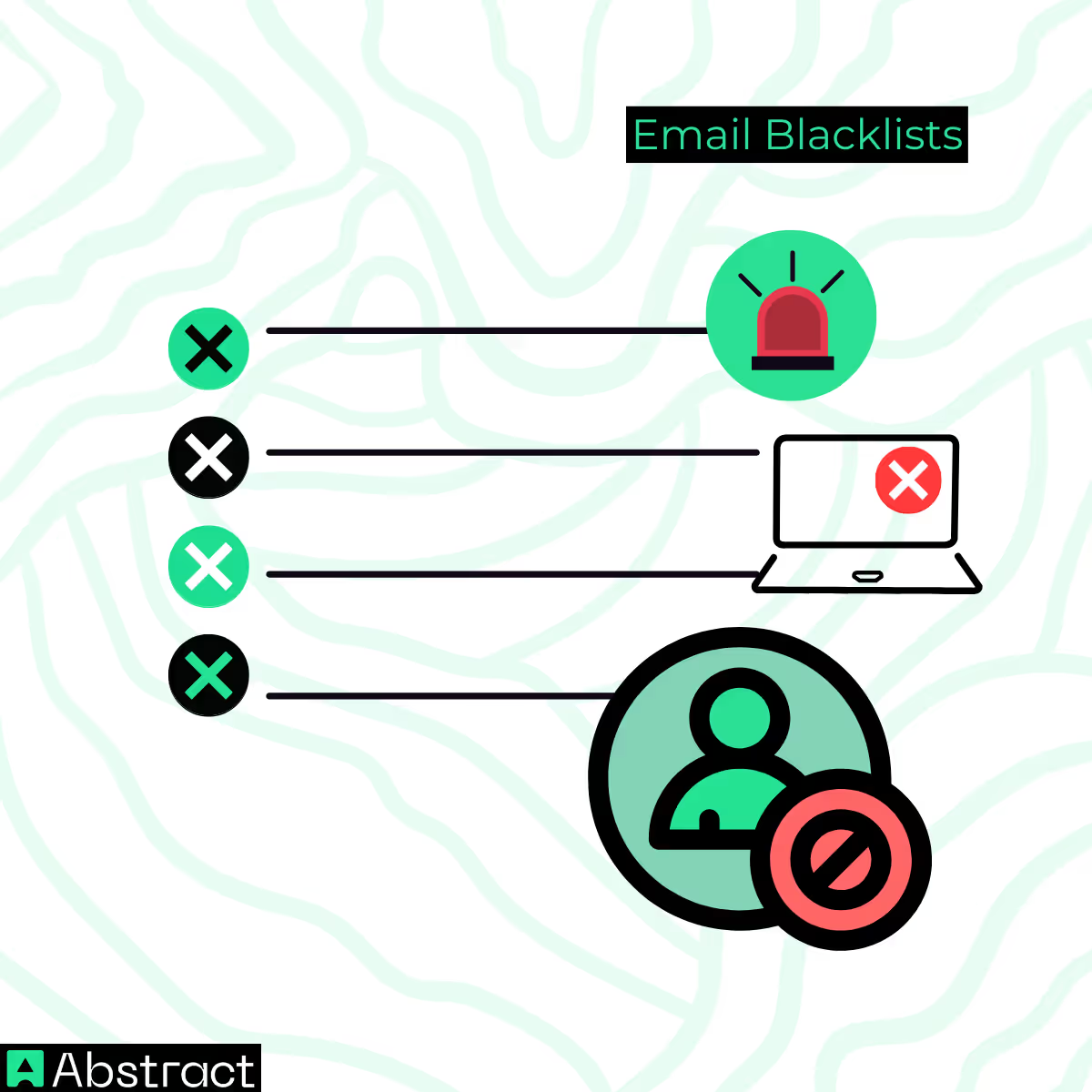
Why Being Blacklisted Is a Problem
Getting blacklisted can seriously compromise your ability to communicate effectively via email. While it might sound like a technical issue that only large corporations or spammers need to worry about, the reality is that anyone—from small businesses and freelancers to major enterprises—can end up on a blacklist. And the consequences can ripple across your entire digital strategy.
- Severely Reduced Deliverability: Your emails may never reach recipients, or get filtered into junk or spam folders.
- Lower Engagement Rates: Fewer recipients seeing your emails means fewer opens, clicks, and conversions.
- Harmed Domain Reputation: Internet Service Providers (ISPs) will flag your domain as untrustworthy, making future email delivery harder.
- Revenue Impact: Email marketing campaigns lose effectiveness, directly affecting sales or outreach goals.
- Operational Disruptions: Even internal or transactional emails (password resets, invoices, confirmations) might be delayed or blocked.
Common Types of Email Blacklists
Not all blacklists are the same. Here's a breakdown of the most common types:
- DNS-Based Blackhole Lists (DNSBLs): These are the most common, using the Domain Name System to identify bad actors. Well-known examples include:
- Spamhaus
- SORBS
- Spamcop
- IP-Based Blacklists: These focus on identifying problematic sending IP addresses.
- Domain-Based Blacklists: Target domains found to be part of spam or malicious campaigns.
- Whitelists: Though not blacklists, it’s worth noting these are lists of trusted senders, essentially doing the opposite—ensuring delivery rather than blocking it.
How to Check If You’re Blacklisted
Worried your domain or IP might be on a blacklist? Here’s how to find out:
1. Use Online Blacklist Lookup Tools
Several free services can scan your domain or IP against multiple blacklists at once. Try these:
Steps:
- Visit one of the tools.
- Enter your email domain or sending IP address.
- Review the results. If your info appears on a list, the tool will indicate which blacklist flagged it.
These tools don’t remove you from blacklists—they only check status.
2. Check Your Sender Score and Reputation
Reputation monitoring tools offer insights into how ISPs view your domain. Services like Google Postmaster Tools provide detailed data on:
- Spam complaint rates
- Authentication results
- Delivery errors
This is a must-use for email marketers.
3. Run Inbox Placement Tests
Send test emails to addresses hosted by major providers (Gmail, Yahoo, Outlook) and monitor where your messages land:
- Inbox?
- Spam folder?
- Not delivered at all?
This informal test can alert you to underlying problems.
4. Analyze Your DMARC Reports
If you’ve set up DMARC, you can access XML-based reports that highlight authentication results (SPF/DKIM passes or fails). Failures might indicate spoofing—or misconfigured systems—which can trigger blacklisting.
Can AbstractAPI Help?
While AbstractAPI doesn’t offer a direct blacklist lookup service, it provides essential tools to maintain a clean, trusted domain—reducing your chances of being listed.
- Email Validation API: Helps clean your list by removing invalid, inactive, or suspicious email addresses—common sources of bouncebacks and spam complaints.
- SPF Record Checker: Ensures your SPF records are set up properly, verifying that only trusted IPs can send mail from your domain.
- DMARC Analyzer Tool: Lets you verify your DMARC policy and see if it’s configured to prevent unauthorized sending.
Pro Tip: While these tools won’t explicitly tell you if you’re on a blacklist, using them regularly can help you stay off one. For instance, verifying emails with AbstractAPI's Email Validation API helps avoid sending to invalid or inactive addresses—a common reason for blacklisting. Likewise, AbstractAPI's SPF and DMARC check tools can confirm that your domain is correctly configured, improving your overall email credibility.
What To Do If You’re Blacklisted
If you discover your domain or IP has been flagged, here’s how to recover:
1. Identify the Offending List
Start with your blacklist check results. Each tool should show which list(s) have flagged you.
2. Understand Why You Were Listed
Check the blacklist provider’s explanation. Common reasons include:
- Sending to spam traps
- High bounce rates
- User complaints
- Misconfigured authentication (SPF/DKIM)
3. Resolve the Root Cause
Take action based on the issue. This might mean:
- Cleaning your mailing list
- Setting up proper SPF/DKIM/DMARC records
- Improving opt-in practices
- Securing your server from unauthorized access
4. Request Delisting
Each blacklist has a unique delisting process—often found on the provider’s website.
You’ll usually need to:
- Submit a removal request
- Prove you’ve addressed the issue
- Wait for approval
5. Keep Monitoring
After delisting, continue monitoring your sender reputation and domain configuration to ensure you stay off future blacklists.
How to Avoid Being Blacklisted
The best cure is prevention. Here’s how to keep your domain clean:
✅ Use Confirmed Opt-In: Ask subscribers to verify their email before receiving messages.
✅ Regularly Clean Your Email List: Remove invalid and inactive emails to avoid bounces.
✅ Segment Your Campaigns: Send targeted messages to engaged users instead of blasting your whole list.
✅ Authenticate Your Emails: Set up SPF, DKIM, and DMARC records properly.
✅ Monitor Performance: Use tools like Google Postmaster and AbstractAPI to track deliverability metrics.
✅ Follow the Rules: Stay compliant with laws like CAN-SPAM and GDPR.
- Need help cleaning your email list? Check out this guide on email list cleaning →
Final Thoughts: Stay Vigilant, Stay in the Inbox
Getting blacklisted can derail your email strategy—but it's avoidable. With a combination of good practices, regular monitoring, and the right tools, you can maintain a solid sender reputation and keep your communication lines open.
Remember:
- Check your blacklist status regularly.
- Investigate and fix issues swiftly.
- Proactively validate, authenticate, and segment your emails.
For added peace of mind, explore how AbstractAPI's suite of email tools can help you spot potential issues before they escalate.
Take Action Now
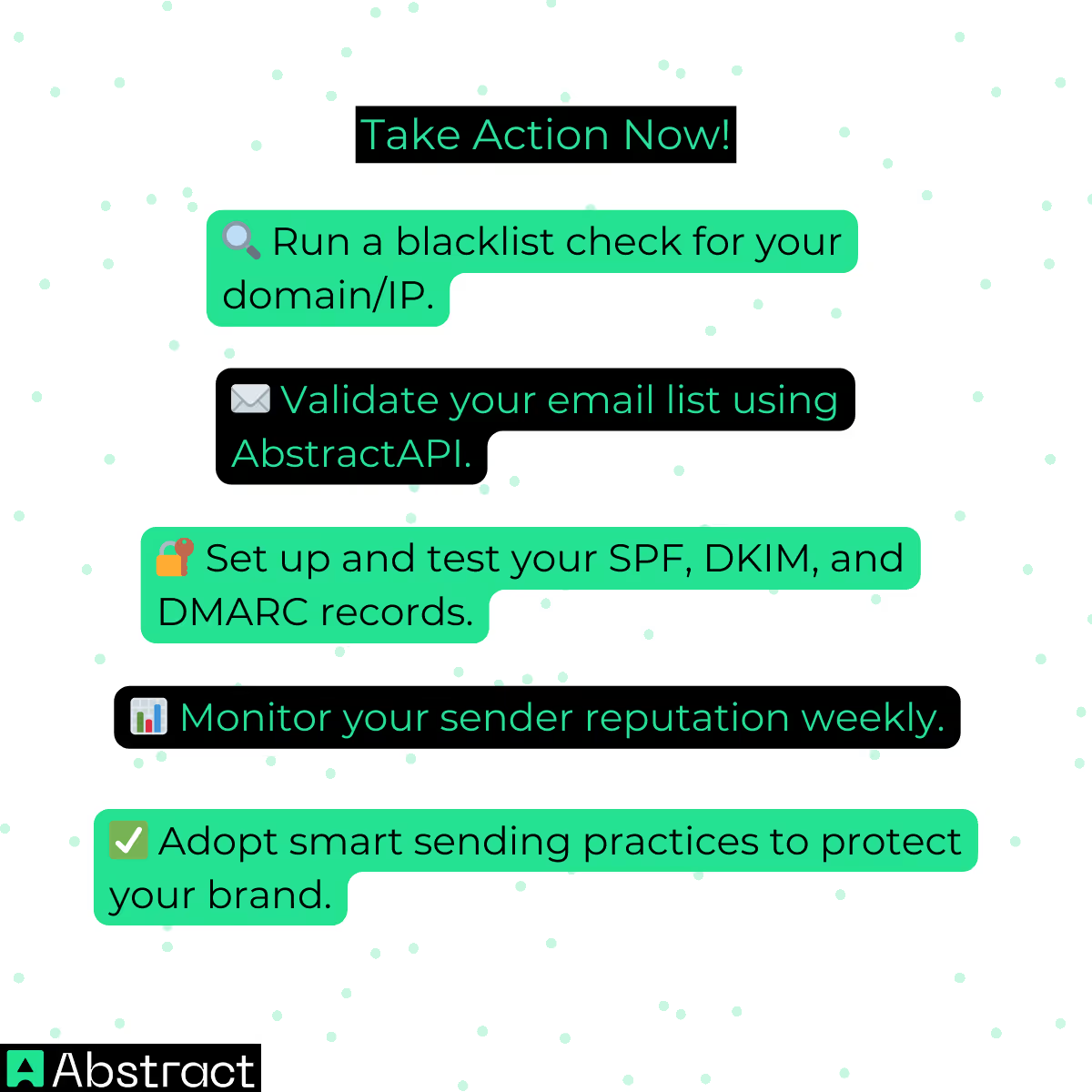
Stay informed, stay compliant, and most importantly—stay in the inbox.



