Popular Email Filtering Services
Let's take a look at 5 of the top email filter providers and spam filtering service options.
1. Avanan

Avanan is an email security provider that uses machine learning to scan and analyze email communication patterns to establish "normal use" for each user, then compares any incoming communications against the pattern to detect suspicious emails.
It integrates seamlessly with Google Workspaces and Microsoft Office 365 and is entirely cloud-based, making it highly flexible and scalable. It has a 4.8-star rating on TrustPilot.
Price: $4 - $7 per user per month to protect email only. $5 - $8.50 per user per month for full collaboration tools.
2. SpamTitan

SpamTitan, by TitanHQ, offers advanced protection for email and websites, plus data archiving. The solution features a built-in secure email gateway (SEG) that blocks 99.9% of inbound threats.
SpamTitan integrates particularly well with Office 365, and includes a powerful spam-blocking engine with whitelisting and blacklisting, inbound email scanning to stop phishing attacks, and outbound email scanning to help prevent data loss.
Price: Contact the company for bespoke pricing
3. Proofpoint Essentials

Proofpoint is a well-established email security provider with a great reputation, protecting over 100,000 organizations globally. Their Essentials service is a SEG (Secure Email Gateway) platform for small and midsize organizations.
Proofpoint offers market-leading spam filter solutions, and also filters emails by content, including adult content and graymail marketing content. They offer archiving, whitelisting, malware protection, and more.
Price: Basic Package: $40/year, Advanced Package: $60/year, Professional Package: $80/year
4. Barracuda Essentials

Barracuda is similar to Proofpoint in that they provide email protection solutions against threats like malware and spam, as well as against phishing attacks and ransomware. They differ from Proofpoint in that their solutions are aimed at small and midsize businesses.
Barracuda is fully cloud-based and integrates seamlessly with Office 365 through a platform called Sentinal. They use enterprise-level threat intelligence data to block spam and offer phishing protection and link protection against email-borne viruses.
Price: Contact the company for pricing
5. Cisco Cloud Email Security

Backed by one of the top computing companies in the world, Cisco Cloud Email Security is a powerful spam-blocking and email-filtering solution that protects against threats like malware, business email compromise, and phishing attacks.
Using Cisco’s Context Adaptive Scanning Engine, the service scans the content within an email such as the CTA, domain name, and message content, and then uses this information to block spam emails and other malicious attempts.
Price: Contact the company to begin a free trial and learn about pricing
Types of Email Filtering Services
Depending on your needs and budget, there are many ways to set up a spam filtering solution for your inbox. If you are a single user simply looking to get to inbox 0, a basic email spam filter may be enough. Enterprise users, however, may need something more powerful - driven by AI or backed by a company that specializes in spam filtering solutions.
Basic Email Filtering
Most email clients these days do a lot of email filtering on their own. Gmail not only has a spam folder to filter spam, but it also has promotional and social tabs to organize incoming "graymail" and other mass communications.
"Graymail" is stuff like newsletters, promotional messages, and advertisements from companies you may already have an established relationship with but don't necessarily want to hear from all the time.

For most everyday users, this type of filtering service is enough to keep their inbox manageable. If you find yourself needing more, however, read on.
Advanced Email Filtering
In addition to these basic filters, you can set up an email filtering service on any email client by creating your own custom filters and establishing rules. Let's take a look at how to set up a custom email filter for Gmail.

- Open Gmail.
- In the search box at the top, click "Show search options" (the filter icon to the right.)
- Enter the criteria you want to filter by:
- a particular domain
- a person's name
- an email address, etc.
- Click Create filter.
- Choose what you’d like the filter to do.
- block messages like these
- star messages like these
- send messages like these straight to spam/trash, etc.
- Click Create filter.
This will create a filtering service that will identify any incoming emails that match the criteria you put in the search bar, and apply the rules you set to the email. It will not apply the rules to any emails already in your inbox, but you can select "Also apply filter to matching conversations" to catch those emails.
Email Filtering Rules
You can use Gmail's provided advanced filter rules to target specific words, users, etc. Click "has the words" to target any email with a specific phrase in it. Or use "Doesn't have" to find any email that doesn't match the provided input.
See more advanced filter rules for Gmail here.
AI-Driven Email Filtering
For more complex filtering, or to run filters at a larger scale, an AI email filtering service may be necessary. AI filters do a lot more than just block spam and detect malicious emails.

An AI filter can do things like to scan your inbox for all emails with invoices attached and organize all invoices and receipts under a "Payments" tab. You could also use AI-driven filters to track travel itineraries, calendar invites, and meeting follow-ups, and set up filters based on your habits and behaviors.
Customizable Email Filtering Solutions
Other third-party filtering services allow you to set up customized filters for your organization to block spam, phishing attacks, and other email-borne threats, as well as organize your emails for easier management.
Here are some of the top companies offering spam filtering and other email filtering solutions:
- SpamHero
- MailCleaner
- Spam Bully (for Outlook only)
- Mail Washer
- Vade (AI-Based Filtering)
- InMoat
Email Filtering Techniques
When implementing a spam filtering solution or other email filtering service, it can be useful to know how your emails are being handled. There are several techniques for filtering emails. Let's take a look at what those are.
Bayesian filtering
In machine learning, a Bayes filter is a general probabilistic approach for estimating an unknown probability recursively over time using incoming measurements and statistics. This means the computer analyzes incoming data and uses that plus a probability model to predict the likelihood that a new piece of incoming data is a particular thing.

An email filtering service using Bayesian analysis looks at the subject lines and headers of incoming emails to determine whether or not they are spam. The user has to confirm that incoming messages are spam, and then the filter uses this information to learn how to identify new spam.
Rule-Based Filtering
This is a much simpler method of filtering service in which the user establishes rules and the filter applies those rules across all incoming messages. For example, a user might set up a rule that all emails from the @yahoo.com domain go to a particular folder, or that all emails from a particular email address go directly to trash.
Content-Based Filtering
Content-based filtering solutions can be implemented by users or by AI. When implemented by users, the filter simply scans the content of all incoming messages for a particular phrase, set of words, type of file attachment, or some other criteria, and sorts those emails accordingly.

An AI-driven content-based filter might be given a set of instructions to start, or learn how to identify incoming emails as the user sorts those emails. Eventually, the AI gathers enough data to make decisions about incoming messages based on their content and sort them.
Heuristic Analysis
Heuristic analysis is a method used to detect malicious software and unknown viruses. It can either be done by running the suspicious code in a safe environment (like a virtual machine) or by decompiling the code and comparing it against known virus code.
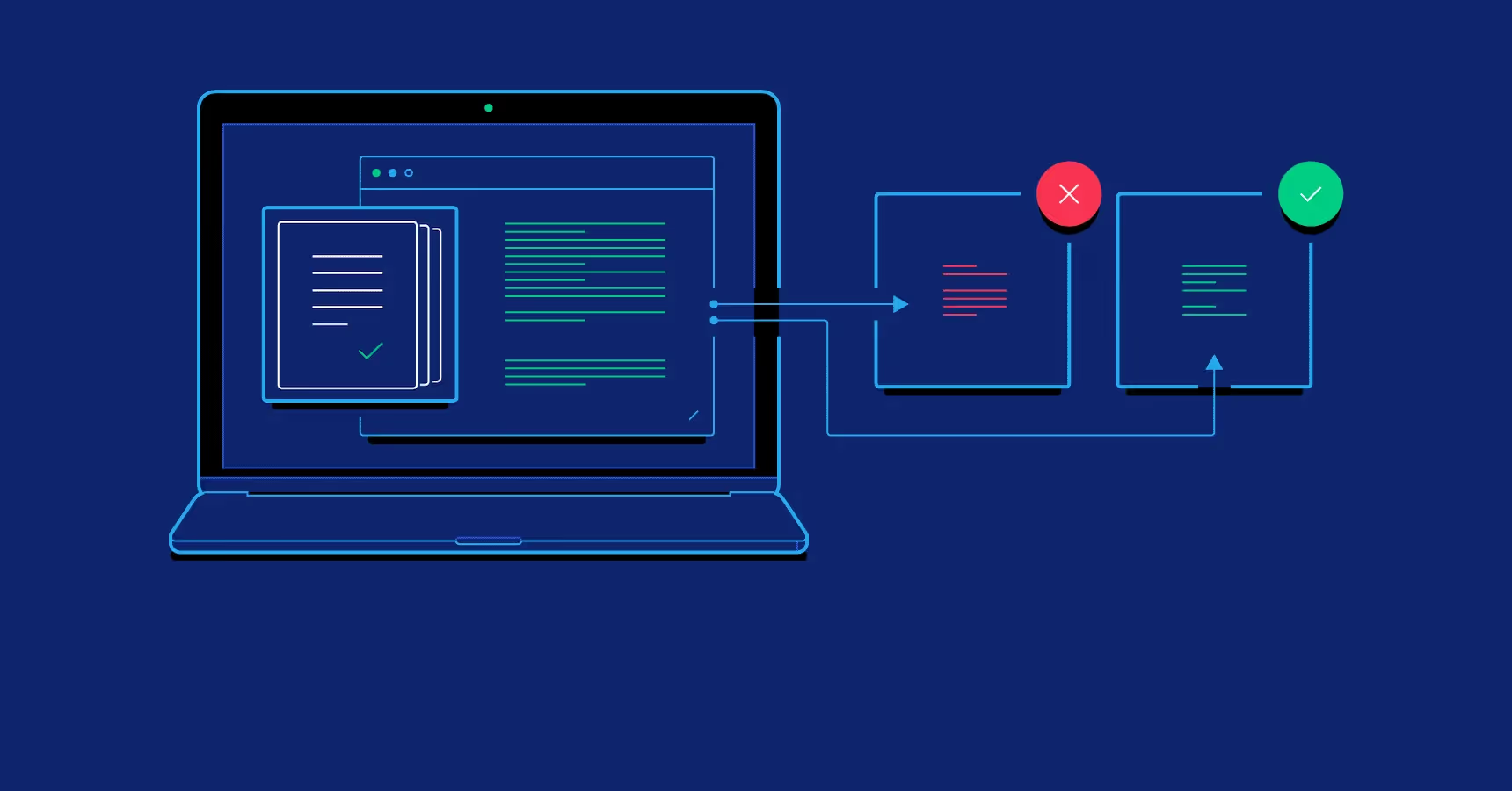
When applied to email filtering, heuristic analysis can be used to examine the headers of incoming email messages to look for "spam fingerprints" - telltale signs that an email is spam. These include the path the email took to get to the user's inbox, multiple sender addresses, inaccurate time stamps, and nonexistent time zones.
Understanding Spam Traps
One phrase you commonly hear when talking about spam filtering solutions is the phrase "spam trap." Many people have likely heard this word in conjunction with their email spam filter but don't really know what it means.

What are spam traps?
Spam traps are emails created specifically by ISPs (Internet Service Providers) and blocklist companies to detect spam. You may also hear them called "honeypots." They are intended to lure and catch spam emails so the sender addresses of those emails can be blacklisted.
How do spam traps work?
There are a few different types of spam traps, and they work in various ways.
Pristine Spam Trap
A pristine spam trap is an email address created by an ISP or other organization. It has never been used by a sender and is not intended to be used to receive or send emails.
Spammers typically find email addresses to target by scraping websites. The spam trap email address is embedded into websites so that when spammers scrape them, the spam trap ends up in their list. Then, when spammers send out their spam emails, the emails land in the spam trap, and the ISP can identify the spammer.
Recycled Spam Trap
A recycled spam trap is an old domain registration or email address that used to be valid. They are typically used by large companies and are usually the emails of ex-employees. They tend to be role-based emails and emails including the company name.
A company embeds the recycled spam trap in its websites or uses it to sign up for mailing lists. When a spammer gets hold of the email address and begins sending spam, the company knows to block that sender.
Email With Typos
Some companies set up emails with common typos such as "gamil" instead of "gmail" to trap spam and do spam filtering. However, these types of emails can also end up on a mailing list by accident if the user makes an error while typing and the email list carrier doesn't do proper validation of incoming email addresses.
Avoiding Spam Trap Pitfalls
If you are a legitimate email sender looking to build your mailing list and avoid harming your sender reputation, you will want to avoid ending up with these spam traps on your mailing list.
The best way to do this is to use an email validation service to verify and validate all emails as they come into your list. This means performing validation the moment a user signs up. You should also do periodic cleaning of your mailing list using a similar service to detect and remove invalid addresses, spam traps, spam email addresses, and other problematic emails.
Some of the best email verification services include:
Email Filtering Services and Privacy
An email filtering service is one of the best ways to protect yourself and your business from malicious emails, spear phishing attacks, and other phishing attempts. However, opening up your inbox management to a third party also comes with some risks.
Data Security Concerns
Using an email filtering service or spam filtering service is one of the best ways to ensure that malicious emails don't end up in your inbox. Phishing emails, spoofed emails, and other attacks are the number one way that hackers compromise your security and create data breaches.
Privacy Regulations and Compliance
As a user or business implementing spam filtering and other email filtering solutions, it is natural to be concerned about privacy and security. Email is sensitive data, and data breaches are common in this day and age.

You want to be sure that the email filtering service you are using is trustworthy and will manage your data properly. Always check the privacy policy of any company you do business with to understand how they treat your data.
Ensuring User Trust
If you are a legitimate email marketer attempting to establish a good sender reputation and gain user trust, it's important that you adhere to best practices when sending emails. Don't send too many emails to your users and make sure that the content you include is valuable.
Always make sure that your privacy policy is clearly visible to all users who sign up to your mailing list, and do not share your user data with any third parties.
Key Features of Effective Email Filtering Services
Now that we know what spam filtering is and why it's important, let's take a look at some of the features to look for when choosing an email filtering service, or setting up your own email filters.
Spam Detection
This is at the top of most people's lists when it comes to email filtering solutions. Nearly all reputable email filtering services provide email spam filters, but some do more effective spam filtering than others.

AI-drive spam filtering is certainly the best email spam filter available, as it learns from your behavior and also draws from a large dataset of known spammers. As more and more users mark messages as spam, the filter learns how to effectively detect and filter spam in the future.
Phishing and Malware Protection
An effective email filter should also detect and block phishing emails and scan attachments to provide malware protection. This is typically something that users are not able to set up on their own in their given email clients - however, most email clients these days provide this service.

If your email client does not do a good job of detecting phishing attempts and malicious emails, switch to a service like Gmail or Outlook.
Customizable Filters
These are the filters that users can set up on their own to manage their own communications. Rather than simply blocking spam, these filters help users organize their inboxes and stay on top of important email threads.
Email Archiving and Recovery
Any effective email filtering solution should offer the ability to retrieve deleted emails for a certain period of time, in the event that some valid emails slip through the cracks and are marked as spam.

Check your email archiving and recovery settings - most clients and services should keep a copy of any deleted email on hand for 30 days to give you the chance to recover it if necessary.
Summary
Effective spam filtering is the key to a clutter-free inbox. Whether you rely on the basic filtering provided by your email client, utilize your email client's filtering rules to do advanced custom filtering on your own, or employ the service of a professional email filtering solution, it is important to have some kind of filter set up to block spam emails and discover phishing email attacks.
You will need to evaluate your own needs to determine which method is right for you.
FAQs
How do email filtering services differ from spam folders?
A spam folder is simply a folder that your email client provides to hold all spam emails. Usually, your email client will handle sending messages to spam on its own, although it does require some input from you to mark emails that slip through the cracks as spam emails.
An email filtering service, on the other hand, provides protection against advanced threats like malicious messages containing malware and viruses. Most big, reputable email clients like Gmail also provide this sort of protection, so if you are using Gmail or Outlook as your email client, you probably don't need an additional email filtering service.
Can I use an email filtering service with any email provider?
It depends on the email filtering service you choose. Some services integrate only with Gmail and Outlook, while others may be able to seamlessly integrate with any email client. Check the documentation of any email service you are considering to make sure it will work for your specific needs.
How can I ensure the privacy of my emails while using a filtering service?
The best way to ensure the privacy of your data is to check the privacy policy of the filtering service you are planning on using. All companies are required to make their privacy policy readily available to users.
If you are concerned about privacy and security, you could also use a VPN when accessing the internet or sending emails. This will encrypt any outgoing messages and prevent anyone from seeing the contents.
What should I do if legitimate emails are being marked as spam?
You should unmark them and contact your email filter provider.
How can I prevent my own emails from being filtered as spam by recipients?
Follow best practices when sending emails. Make sure the content is relevant and valuable to the recipient, and don't inundate people with too many messages. If you run a mailing list, make sure to verify and validate any incoming addresses to prevent spam traps and other invalid emails from getting onto your list. This will prevent damage to your sender reputation and keep your emails from bouncing.




