What Is an Image Editing API?
An image editing API allows applications to modify images programmatically instead of relying on manual tools.
Key concepts you will encounter in modern platforms:
Programmatic image editing
- All transformations are defined in code or URLs. No design software required.
Real-time URL transformations
- Images are edited on demand by changing URL parameters rather than storing multiple variants.
Generative AI integration
- Some platforms can fill missing regions, restore damaged images, or generate new content.
Headless DAM
- Digital asset management systems that expose storage, transformation, and delivery through APIs instead of UI-first tools.
For developers, this means image pipelines that scale automatically, remain reproducible, and integrate directly into applications.
Top image manipulation APIs for developers
Best image editing APIs for developers: Imgix, Cloudinary, Filestack, and others.
These platforms fall into two categories:
- Infrastructure platforms for storage, transformation, and delivery
- Specialized AI tools for cleanup and enhancement
Both are often combined in production stacks.
The Infrastructure Giants (DAM & Delivery)
Cloudinary
Cloudinary positions itself as a Generative Media platform. It provides a full headless DAM, transformation pipelines, and global delivery.
Notable capabilities include:
- Generative Fill to expand or modify image regions
- Restore and Replace tools for automated cleanup
- Automatic format negotiation for optimal delivery
- URL-based transformation syntax
Cloudinary works well for teams that need a unified platform combining storage, editing, and CDN delivery.
Imgix
Imgix focuses on speed and simplicity. It specializes in real-time URL transformations, where every edit is expressed as a query parameter.
Developers typically choose Imgix for:
- On-the-fly resizing and cropping
- Smart cropping using facearea
- Zero pre-generated variants
- Fast global delivery
Imgix is often used when teams want minimal infrastructure overhead with predictable transformation URLs.
Filestack
Filestack leads in ingestion and upload pipelines.
Its strengths include:
- File picker widgets for web and mobile
- Direct-to-cloud uploads
- Image and document transformations
- Async processing for large batches
Filestack fits products where user-generated uploads are central to the workflow.
Specialized AI Tools (Cleanup & Enhancement)
AbstractAPI
AbstractAPI provides focused and developer-friendly image utilities.
Its Image Processing suite includes:
- Background Removal API for subject extraction
- Image Compression API for faster delivery
- Simple REST endpoints
- Secure, scalable infrastructure
These tools are designed to plug directly into existing storage or CDN layers without forcing a full media platform migration.
Internal links for CMS:
- Image Processing Documentation → /docs/image-processing
- Background Removal Endpoint → /api/background-removal
AbstractAPI is typically used when teams need reliable, single-purpose image utilities that integrate cleanly into production codebases.
Photoroom
Photoroom focuses on high-speed background removal and scene generation.
It is widely used in marketplace workflows where latency must remain under one second for bulk product processing.
Claid.ai
Claid.ai specializes in e-commerce catalog standardization.
It offers:
- Automated background normalization
- Lighting correction
- AI upscaling for consistent product imagery
Remove.bg
Remove.bg remains a specialized industry standard for background removal.
It provides:
- Simple HTTP endpoints
- High-accuracy subject extraction
- Bulk processing support
ClipDrop
ClipDrop focuses on creative cleanup.
It provides:
- Object removal with inpainting
- Relighting adjustments
- Content cleanup for marketing assets
ClipDrop is commonly used for design automation and creative tooling.
Infrastructure Platform Comparison
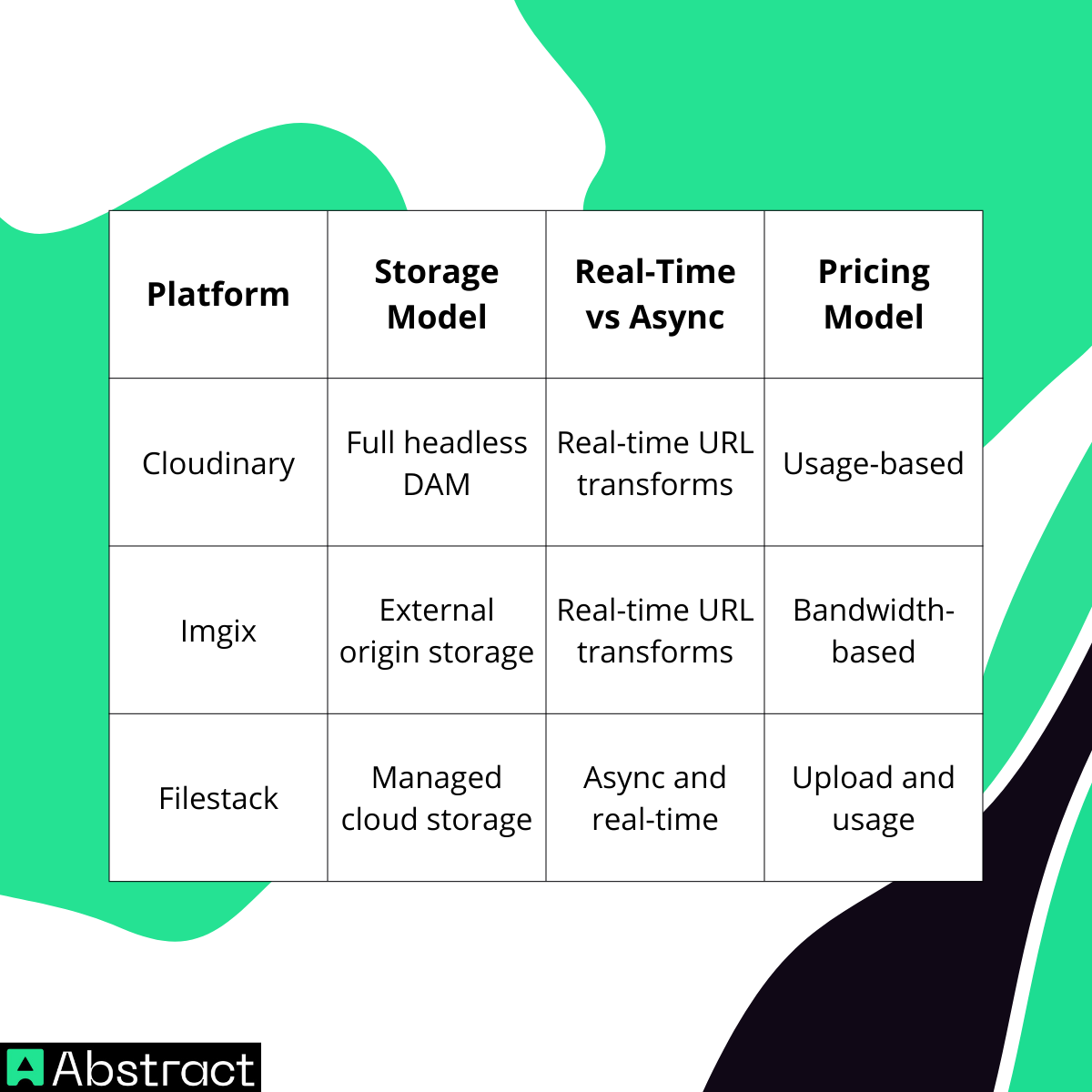
AI Specialists Comparison
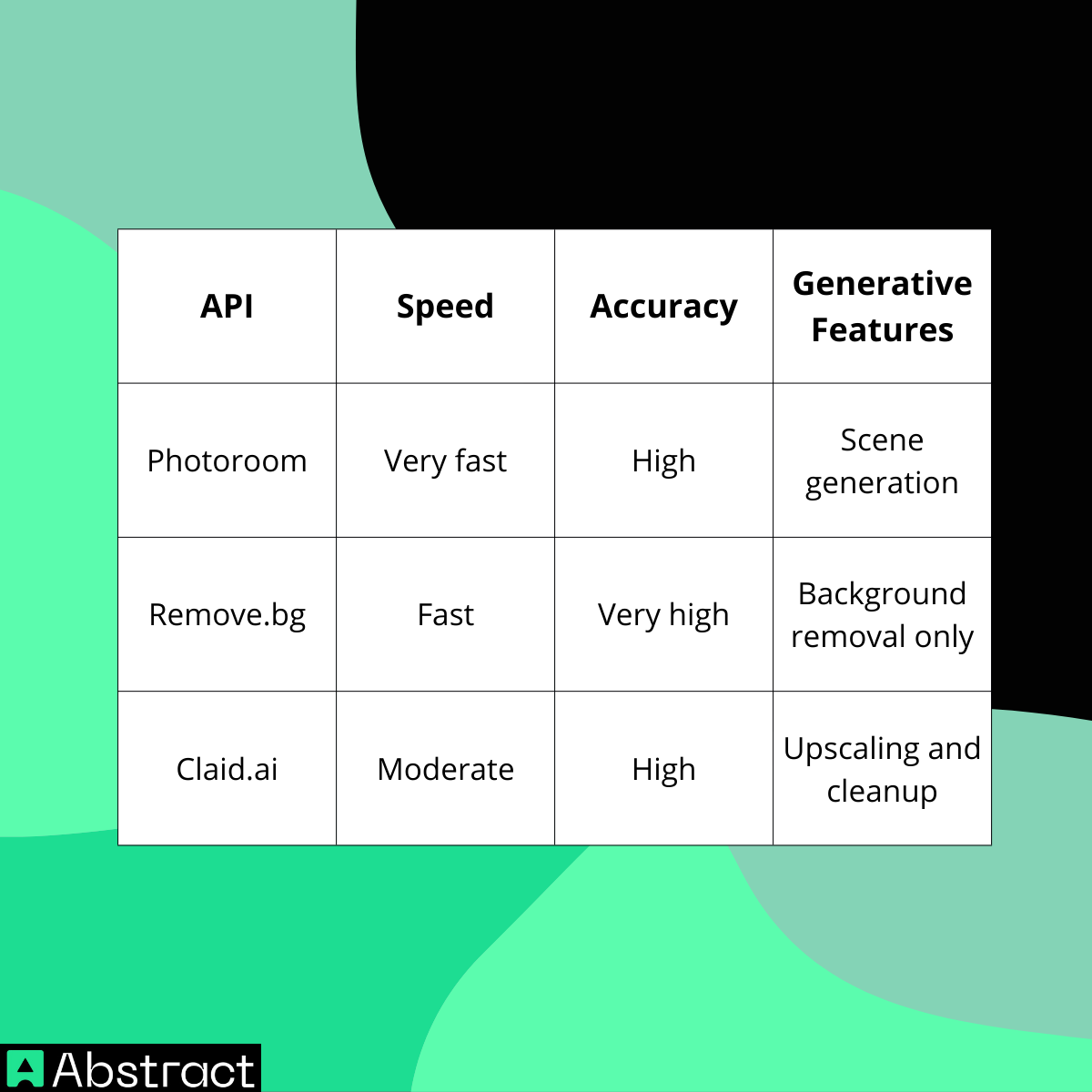
Image Editing API Examples: Background Removal, Transform, and Filters
This section shows practical examples for common implementation tasks.
Remove.bg Python Example (Background Removal)
import requests
response = requests.post(
"https://api.remove.bg/v1.0/removebg",
files={"image_file": open("photo.jpg", "rb")},
data={"size": "auto"},
headers={"X-Api-Key": "YOUR_API_KEY"},
)
if response.status_code == requests.codes.ok:
with open("result.png", "wb") as out:
out.write(response.content)
else:
print("Error:", response.status_code, response.text)
This request returns a transparent PNG with the background removed. Typical use cases include product images and user avatars.
ClipDrop JavaScript Example (Cleanup and Inpainting)
const formData = new FormData();
formData.append("image_file", imageFile);
formData.append("mask_file", maskFile);
fetch("https://clipdrop-api.co/cleanup/v1", {
method: "POST",
headers: {
"x-api-key": "YOUR_API_KEY"
},
body: formData
})
.then(res => res.blob())
.then(blob => {
const url = URL.createObjectURL(blob);
document.getElementById("result").src = url;
});
This endpoint removes masked objects and reconstructs the missing area automatically.
Imgix URL Transformation Example
This URL produces a 400×400 crop centered on detected faces without storing a new file.
Choosing the Right API for Your Project
Start with workflow requirements rather than feature lists.
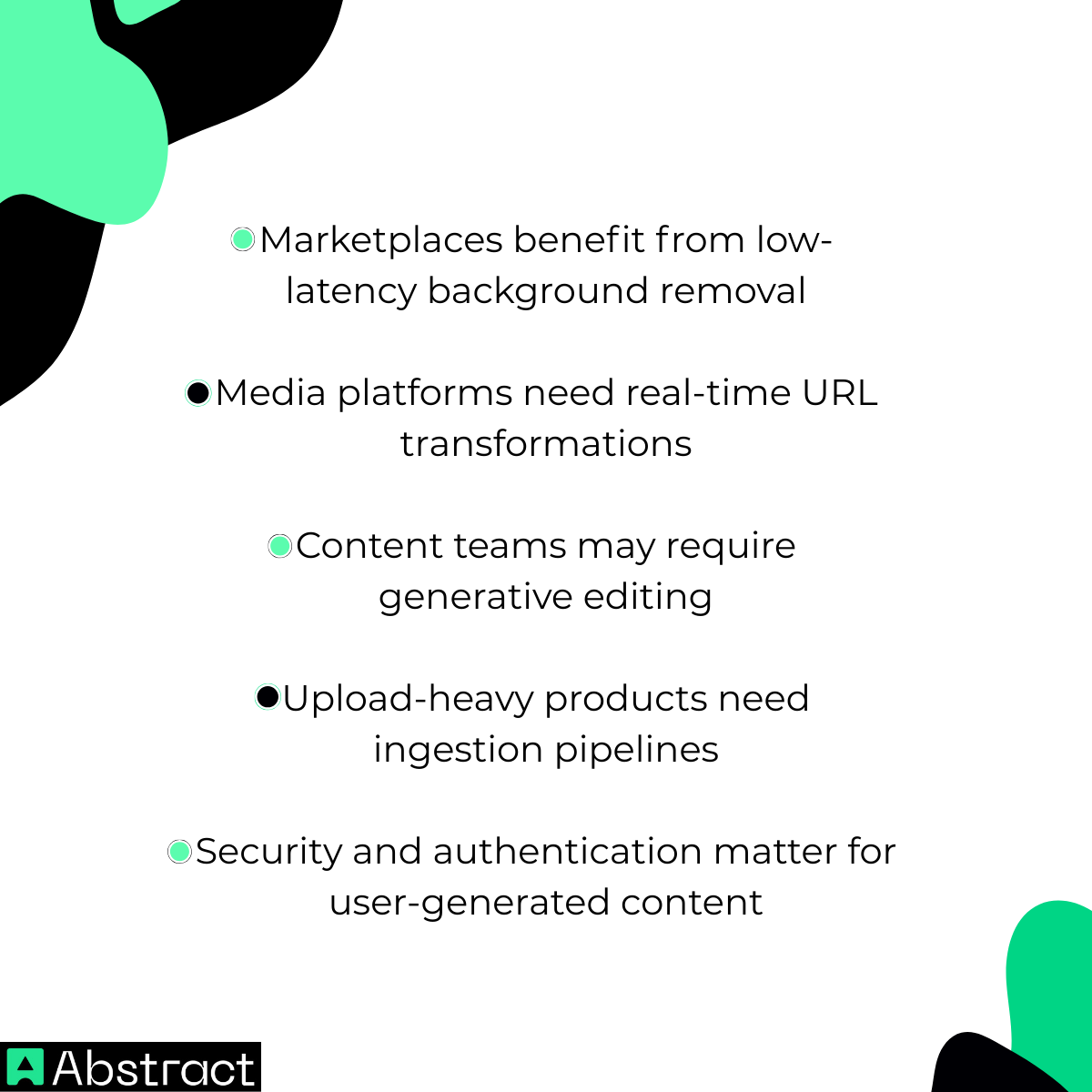
In most production environments, an infrastructure platform handles delivery while specialized APIs perform targeted enhancements.
Conclusion
Image editing APIs have matured into essential automation layers for modern applications.
The best image editing APIs in 2026 support real-time transformations, intelligent cleanup, and scalable delivery. Developers should evaluate latency, integration effort, and workflow fit rather than choosing based on surface features alone.



