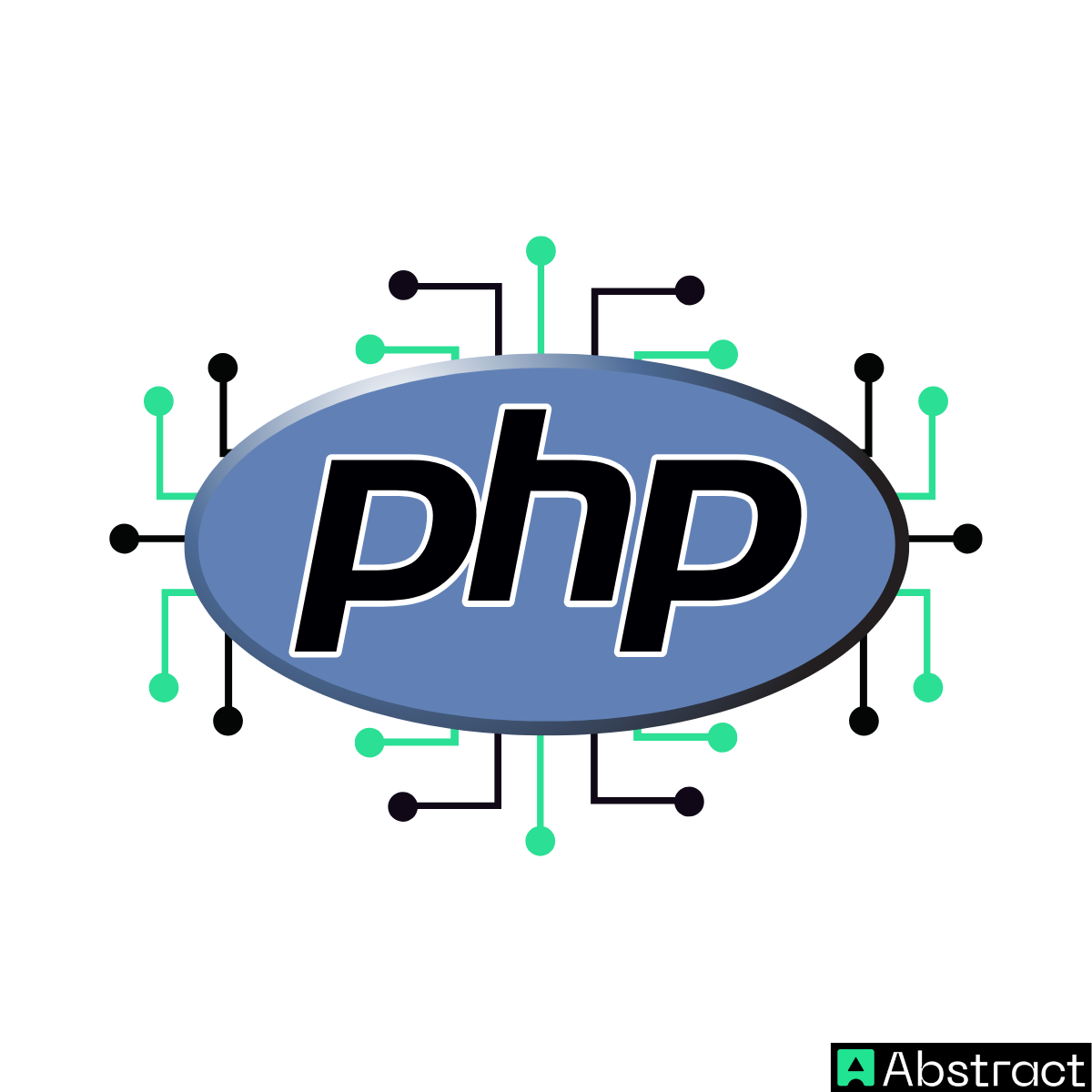The PHP Scraper’s Toolkit
There’s no shortage of PHP libraries for scraping, but choosing the right one depends on your needs. Below is a quick comparison to help you decide before diving into code.
- Goutte is excellent for pages where content is available in the initial HTML—think news sites, static blogs, or simple e-commerce listings.
- Symfony Panther runs a real browser under the hood, making it perfect for single-page applications or sites where data only appears after JavaScript executes.
- DiDOM is a lightweight DOM parser, ideal when performance and speed are your top priorities.
Practical Tutorial: Scraping a Product Listing Page with Goutte
Let’s go beyond the typical “single product” example. In this tutorial, we’ll scrape an entire product listing page and extract both names and prices for multiple items.
<?php
require 'vendor/autoload.php';
use Goutte\Client;
$client = new Client();
// Target a sample product listing page
$crawler = $client->request('GET', 'https://example.com/products');
// Store results in a structured array
$products = [];
$crawler->filter('.product-item')->each(function ($node) use (&$products) {
$name = $node->filter('.product-title')->text();
$price = $node->filter('.product-price')->text();
$products[] = [
'name' => trim($name),
'price' => trim($price),
];
});
// Output results
print_r($products);
- How it works:
- filter('.product-item') loops through every product container.
- Each iteration extracts the name and price using their respective CSS selectors.
- The results are stored in an easy-to-use array.
This method is efficient for static pages, but will fail if product data loads dynamically after the page is first served.
The Real-World Hurdles: Why DIY Scraping Fails
Even with the best PHP libraries, you’ll quickly hit walls when scraping modern websites.
Challenge 1: Dynamic JavaScript & AJAX
If data only appears after JavaScript runs, tools like Goutte will see an empty container. In such cases, you need a browser automation tool like Symfony Panther:
use Symfony\Component\Panther\Client;
$client = Client::createChromeClient();
$client->request('GET', 'https://example.com/js-heavy-page');
// Wait for JS content to load
$crawler = $client->waitFor('.loaded-content');
echo $crawler->filter('.loaded-content')->text();
Panther solves this problem but comes with higher resource usage and more complex setup.
Challenge 2: IP Blocks & Rate Limiting
Web servers detect scraping patterns—multiple requests from the same IP in a short period—and block you.
To avoid this, developers often use rotating proxies (changing IP addresses between requests), but managing them adds extra cost and complexity.
Challenge 3: CAPTCHA & Browser Fingerprinting
Services like Cloudflare don’t just check for a real browser; they analyze mouse movements, screen size, and other “fingerprints” to detect bots.
Bypassing these requires:
- Third-party CAPTCHA-solving services
- Browser fingerprint emulation
- Continuous maintenance as detection methods evolve
The Professional Solution: AbstractAPI Web Scraping API
Here’s the hard truth: building a scraper is easy—keeping it working is the challenge.
Instead of maintaining proxies, solving CAPTCHAs, and running headless browsers, the AbstractAPI Web Scraping API does all of this for you, behind the scenes.
Let’s compare approaches.
- With Symfony Panther (complex, resource-heavy):
// Multiple lines of setup, browser install, and waiting for JS
- With AbstractAPI (simple, reliable):
<?php
$apiKey = 'YOUR_API_KEY';
$url = 'https://example.com/js-heavy-page';
$response = file_get_contents("https://web-scraping.abstractapi.com/v1/?api_key=$apiKey&url=$url");
$data = json_decode($response, true);
echo $data['html'];
✅ Handles JavaScript rendering
✅ Uses a global pool of rotating proxies
✅ Automatically solves CAPTCHAs
✅ Returns clean, ready-to-parse HTML
By switching to AbstractAPI, you replace dozens of lines of fragile scraping code with just a single request.
Conclusion
PHP libraries like Goutte and Symfony Panther are great for learning and for small-scale scraping tasks. But at scale—or against modern anti-bot systems—the maintenance overhead becomes overwhelming.

If you want reliable, fast, and always up-to-date scraping, using a dedicated API is the smart choice.
Stop battling blocked IPs and endless JavaScript rendering issues.
Try AbstractAPI’s Web Scraping API for free and get the clean, structured data you need—every time.