The “Fake User” Epidemic (Why This Is a 2026 Problem)
A Disposable Email Address (DEA) — also known as a burner or temporary email — is a short-lived inbox that requires no registration and typically expires within minutes or hours. Popular providers include TempMail, GuerrillaMail, and 10MinuteMail.
Originally created for privacy, disposable emails are now a core tool for abuse:
- Automated bot signups
- Free-trial hopping
- Promo abuse
- Credit card testing
- API quota draining
Why 2025 Changes Everything
Email providers no longer tolerate sloppy senders.
In 2024–2025, Google and Yahoo introduced stricter bulk sender rules, placing heavy weight on:
- Hard bounce rates
- Engagement signals
- Domain reputation consistency
A domain with too many undeliverable or expired inboxes is quickly flagged as low quality. Disposable emails — by design — become dead inboxes, guaranteeing bounces.
👉 Result: Allowing burner emails today can get your domain throttled, spam-foldered, or fully blocked tomorrow.
Why You Must Block Disposable Emails (The Business Case)
Blocking temporary emails isn’t just about cleanliness — it’s about protecting your business.
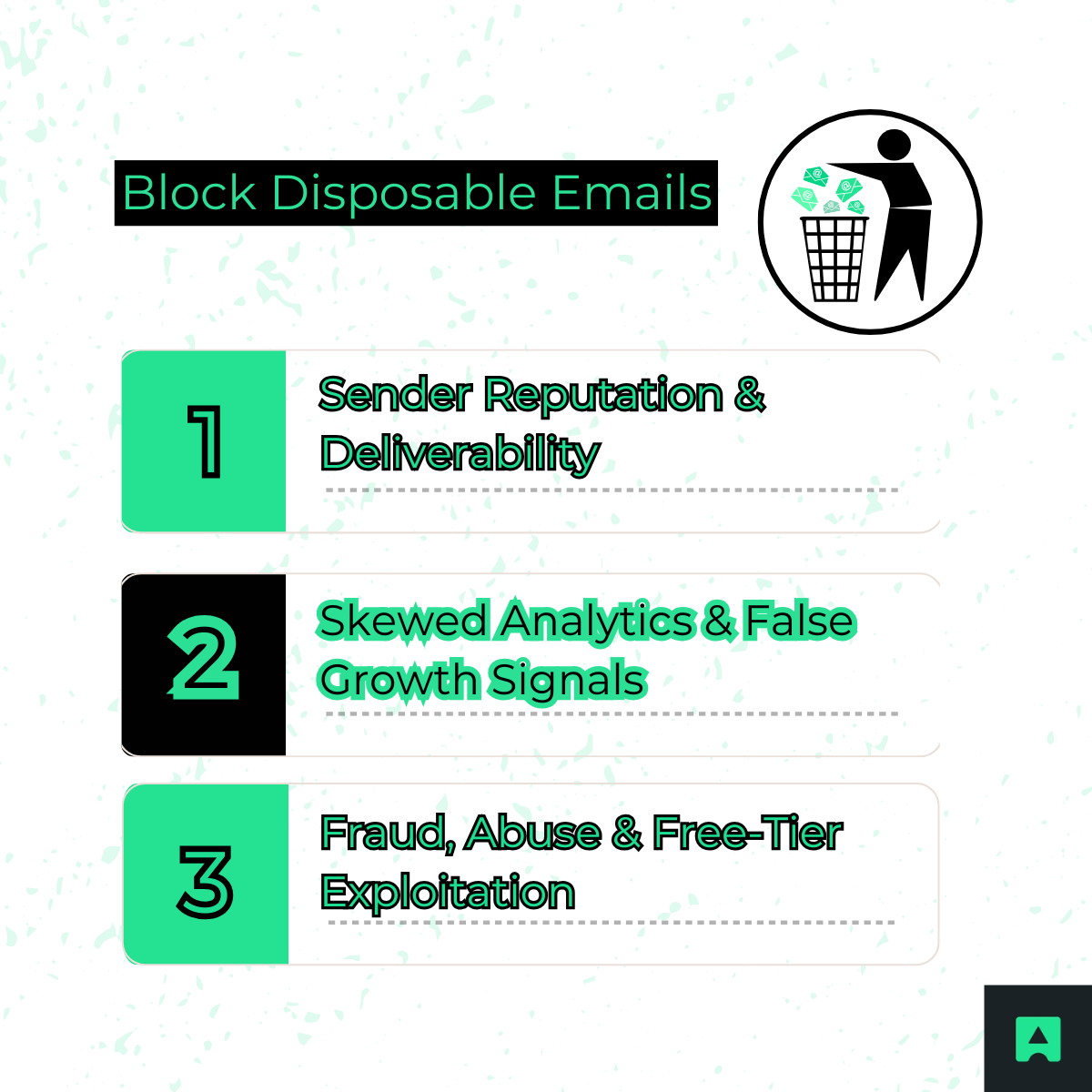
1. Sender Reputation & Deliverability
Every email you send to an expired disposable inbox counts as a hard bounce.
In 2026:
- A hard bounce rate above ~0.3% is dangerous
- Repeated bounces signal “list abuse” to Gmail and Yahoo
- Once your domain reputation drops, recovery can take months
This is why email validation APIs are now a deliverability requirement, not a “nice to have.”
2. Skewed Analytics & False Growth Signals
How do you measure:
- Activation rate?
- Retention?
- LTV?
- CAC?
You can’t — if 20–30% of your users aren’t real people.
Disposable emails poison:
- Conversion funnels
- A/B tests
- Product-market fit analysis
You end up fixing the wrong problems because your data is lying to you.
3. Fraud, Abuse & Free-Tier Exploitation
Disposable emails are the #1 vector for free-tier abuse.
Attackers use scripts to:
- Create thousands of accounts
- Drain AWS/Azure credits
- Burn API quotas
- Test stolen credit cards
- Abuse referral or promo systems
Blocking disposable emails is often the cheapest fraud-prevention win you can implement.
Method 1: The “Hard Way” (Static Detection — and Why It Fails)
Historically, developers tried to solve this problem manually. In 2026, these methods are no longer sufficient.
1. Regex Checks (The Syntax Trap)
Most signup forms start with regex validation:
const emailRegex = /^[^\s@]+@[^\s@]+\.[^\s@]+$/;
This only answers one question:
- “Is this string shaped like an email?”
It cannot tell the difference between:
- alice@gmail.com
- bot123@tempmail.click
Both are syntactically valid — only one has value.
2. Disposable Email Domain Lists (The Maintenance Nightmare)
Many teams turn to GitHub repositories like:
- disposable-email-domains
- burner-email-providers
At first, this feels effective. Then reality hits.
Why static lists fail in 2026:
- Velocity: New burner domains appear every hour
- Maintenance: Lists go stale almost immediately
- False positives: Domains get recycled or repurposed
- Latency: Large table lookups slow down signups
📌 Critical truth: A disposable email domain list is obsolete the moment you download it.
Method 2: The “Smart Way” (Real-Time API Analysis)
Modern abuse requires real-time intelligence, not static rules.
A proper email validation API performs multiple checks in milliseconds.
First question:
- “Can this domain even receive email?”
A live DNS lookup checks for valid Mail Exchanger (MX) records.
No MX records = no inbox = no reason to store the email.
2. Reputation & Pattern Analysis
Disposable domains share fingerprints:
- Extremely recent registration
- No website or thin content
- Suspicious nameserver patterns
- Known hosting infrastructure
The Abstract Email Validation API analyzes these signals in real time — even if the domain was created minutes ago and is not on any blacklist.
3. SMTP Handshaking (Without Sending Mail)
Advanced validation includes a lightweight SMTP handshake to verify mailbox existence — without sending an email or triggering spam filters.
The Key Advantage of AbstractAPI
Instead of juggling multiple tools, AbstractAPI combines:
- Syntax validation
- MX checks
- Deliverability signals
- Disposable detection
…in one request, with a clean JSON response.
Most importantly, it exposes:
"is_disposable_email": {
"value": true,
"confidence": 0.98
}
This single boolean is the core decision point for blocking fake signups.
Implementation Tutorials (The Meat of the Guide)
Below are production-ready examples for 2026.
Scenario A: Frontend “Nudging” (React / JavaScript)
Catching bad emails early improves UX and reduces backend load.
import React, { useState } from "react";
const SignupForm = () => {
const [email, setEmail] = useState("");
const [error, setError] = useState("");
const validateEmail = async (value) => {
const apiKey = "YOUR_ABSTRACT_API_KEY";
const res = await fetch(
`https://emailvalidation.abstractapi.com/v1/?api_key=${apiKey}&email=${value}`
);
const data = await res.json();
if (data.is_disposable_email.value) {
setError("Please use a permanent email address.");
} else {
setError("");
}
};
return (
<form>
<input
type="email"
value={email}
onChange={(e) => setEmail(e.target.value)}
onBlur={() => validateEmail(email)}
placeholder="Enter your email"
/>
{error && <p style={{ color: "red" }}>{error}</p>}
<button disabled={!!error}>Sign Up</button>
</form>
);
};
💡 UX Tip: This is a soft block. You’re guiding legitimate users, not punishing them.
Scenario B: Backend Filtering (Python)
Your backend is the final authority.
import requests
def is_valid_signup(email: str) -> bool:
api_key = "YOUR_ABSTRACT_API_KEY"
url = f"https://emailvalidation.abstractapi.com/v1/?api_key={api_key}&email={email}"
try:
res = requests.get(url, timeout=3)
res.raise_for_status()
data = res.json()
if data["is_disposable_email"]["value"]:
return False
if data["deliverability"] == "UNDELIVERABLE":
return False
return True
except requests.RequestException:
# Fail open, but flag the user internally
return True
📌 Rule: Never trust frontend validation alone.
Bulk Email Validation (Cleaning Existing Lists)
Blocking new signups is only half the battle.
If you already have:
- A legacy user database
- Old marketing lists
- CRM exports
- Newsletter subscribers
…you should bulk-validate them.
Why Bulk Validation Matters
- Reduces bounce rates immediately
- Protects sender reputation before campaigns
- Identifies dormant or risky segments
- Improves engagement metrics
AbstractAPI supports bulk email validation, allowing you to:
- Upload large datasets
- Detect disposable emails at scale
- Remove undeliverable or high-risk addresses
📌 Best practice: Clean existing lists before enforcing stricter signup rules.
Advanced Detection: Sneaky Aliases & Catch-Alls
Disposable domains are obvious. Advanced abuse is not.
1. Gmail Sub-Addressing (“+” Aliases)
Example: user+promo@gmail.com
These are not disposable, but often indicate:
- Low intent
- Account farming
- Multiple signups by the same user
Mitigation strategy:
- Normalize emails by stripping +suffix
- Check for duplicate base addresses
2. Catch-All Domains
Catch-all servers accept: anything@domain.com
Legitimate for businesses — risky for SaaS signups.
AbstractAPI exposes:
"is_catchall_email": true
You decide whether to:
- Allow
- Flag
- Rate-limit
- Require manual verification
UX Best Practices (Don’t Be a Wall)
Blocking users poorly creates churn.
Follow these principles:
- Nudge before blocking
- Explain the why
- Offer alternatives
Example message:
- “This looks like a temporary email. To avoid losing access to your account, please use a permanent address.”
Other tips:
- Maintain an internal allowlist
- Rate-limit signup endpoints
- Log but don’t shame users
Conclusion: Stop Chasing — Start Preventing
Static disposable email domain lists are a cat-and-mouse game you will lose.
In 2026, real-time email validation APIs are the only scalable defense against:
- Fake users
- Deliverability damage
- Fraud and abuse
By using AbstractAPI to detect disposable emails, block temporary inboxes, and clean existing lists, you protect your infrastructure and your growth metrics at the same time.
👉 Stop fake signups today.
Get your free API key from AbstractAPI and secure your user base in minutes.



