Decoding the Web Address
Have you ever searched on Google, filtered shoes on Nike’s website, or sorted Amazon results by price—only to notice a long, confusing string appear in the address bar?
Something like: https://www.amazon.com/s?k=laptop&brand=dell&sort=price-asc
That jumble of symbols and words isn’t random. It’s made of query parameters—a simple yet powerful way of telling a website exactly what you’re looking for. 🪄
For many beginners, URLs look like secret code only developers can read. That complexity can scare off aspiring programmers, digital marketers, or product managers who want to understand how the web actually works.
The good news: query parameters are not as complicated as they seem. In this guide, we’ll unpack them step by step—what they are, how they work, and where you see them in action every day. By the end, you’ll not only know what query parameters do, but you’ll also be able to read and even write them with confidence.
The Anatomy of a URL – Spotting the Query Parameters
Let’s start with a roadmap. A URL (Uniform Resource Locator) is like a complete address that guides your browser to the exact page you want.
Here’s a breakdown: https://www.example-shop.com/shoes?color=blue&size=42
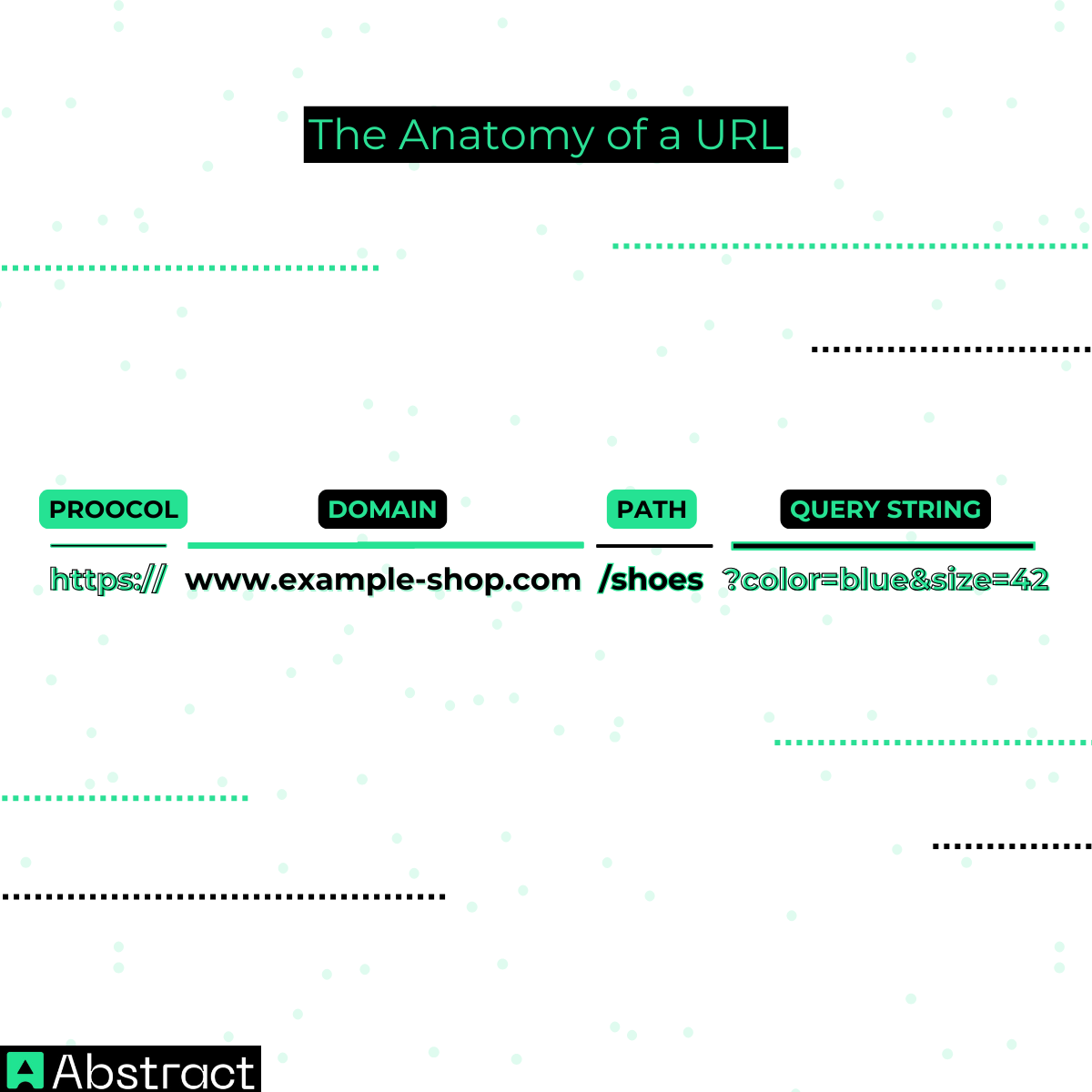
👉 The key takeaway: query parameters live after the ? and tell the server how to tailor the response. In the example above, you’re asking: “Show me blue shoes, size 42.”
The Core Concept – How Query Parameters Work
At their core, query parameters follow a key=value structure.
The Restaurant Menu Analogy 🍔
Picture walking into a burger restaurant:
- The menu section you open (say “burgers”) is the Path (/burgers).
- Your customizations (extra cheese, no onions, large fries) are the query parameters (?cheese=extra&onions=none&size=large).
The menu gives you the base option, but the query parameters let you personalize your order.
Another Analogy: Online Forms 📝
Think of filling out a signup form:
- The field label (“First Name”) is the key.
- The answer you type (“Maria”) is the value.
When you hit submit, those pairs get sent in a query string format—just like ?first_name=Maria.
Key = Value Breakdown
- Key → The property or filter type (e.g., color, page, sort).
- Value → The chosen option (e.g., red, 3, price_desc).
The Special Characters – Rules of the Road
- ? (Question Mark) → Signals the beginning of the query string. Only one per URL.
- & (Ampersand) → Connects multiple parameters like links in a chain.
- = (Equals Sign) → Joins each key to its value.
💡 Extra Note: URL Encoding
Because URLs can’t include spaces or certain symbols directly, they use encoding. For example:
- A space becomes + or %20.
- Special characters like & inside values are encoded (%26).
Query Parameters in Action – Everyday Use Cases
Now that you know the basics, let’s see query parameters doing real work.
1. Filtering Products (E-commerce) 🛒
https://www.techstore.com/laptops?brand=hp&screen=15
➡️ “Show me HP laptops with a 15-inch screen.”
2. Sorting Results (Blogs & Search Pages) 📰
https://www.example-blog.com/posts?sort=date&order=desc
➡️ “List blog posts ordered by date, newest first.”
3. Pagination (APIs & Large Lists) 📊
https://api.example.com/v1/products?page=2&limit=20
➡️ “Give me page 2 of the product list, showing 20 items per page.”
4. Searching (Google Example) 🔍
https://www.google.com/search?q=learn+python+fast
- q stands for “query.”
- The + represents spaces.
➡️ “Search for: learn python fast.”
5. Tracking Clicks (Marketing Analytics) 📈
Marketers rely on UTM parameters to track where traffic comes from:
https://www.example.com/?utm_source=newsletter&utm_campaign=summer_sale
➡️ “This visitor came from the newsletter campaign called summer_sale.”
Query Parameters vs. Path Parameters – Untangling the Confusion
Query parameters are often mistaken for path parameters, but they’re not the same.
Path Parameters (Identify a Unique Thing)
- Found directly in the path.
- Required for pointing to a specific resource.
- Example:
https://www.example.com/users/10234
➡️ “Fetch details for the user with ID 10234.”
Query Parameters (Modify or Filter Data)
- Appear after the ?.
- Usually optional, refine the results you get back.
- Example:
https://www.example.com/users/10234/orders?status=shipped
➡️ “From this user, show only shipped orders.”
Quick Comparison
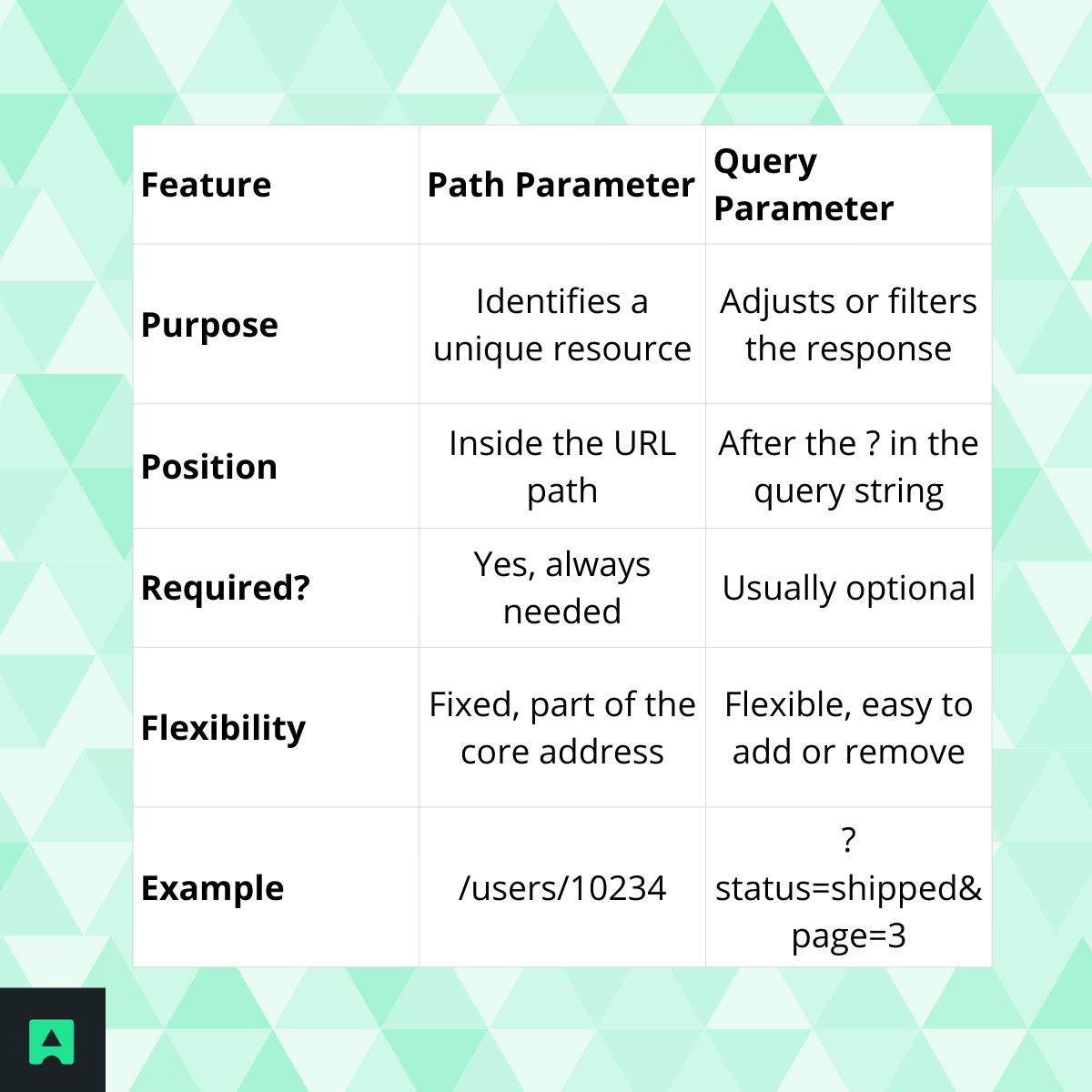
👉 Think of it this way:
- Path parameters = the house address.
- Query parameters = special delivery instructions. (e.g., “leave at the porch” 🚪📦).
Conclusion: The Power of a Specific Question
Query parameters may look intimidating at first, but now you know their secret:
- They’re simple key=value pairs.
- They always come after the ? in a URL.
- They let you filter, sort, paginate, search, or track, making a generic request highly specific.
In short, query parameters are the language that turns “show me products” into “show me HP laptops, 15-inch screen, sorted by date.”
✨ Next time you’re browsing, glance at the address bar. You’ll start spotting query parameters everywhere—and this time, you’ll know exactly what they mean. Even better, try experimenting: type a query string into a test URL and see how it changes the page.
Want to keep building your API vocabulary? Explore our guide on What Is a REST API? for the next step.



