1. Google Postmaster Tools

With over 1.8 billion Gmail users, accounting for roughly 22% of the world’s email usage, it is no surprise that Google sets the standard for just about everything to do with email. So, it is safe to say that you can trust them when they offer guidance on improving your sender reputation.
Their Google Postmaster Tools are free online tools that provide email marketers with direct access to key deliverability metrics such as domain reputation, IP reputation, spam rate, encryption, and performance diagnostics across Gmail.
These tools are particularly beneficial for understanding and improving email deliverability and sender reputation. And since Google is responsible for creating spam policies, which most email providers like Yahoo, AOL, and Zoho also borrow from, you’re getting your information directly from the source.
2. SenderScore

Sender Score is a service by Return Path that provides a numerical score (ranging from 0 to 100) to measure your email reputation. This score is determined by analyzing various factors such as open rate, click-through rate, and IP address sender reputation.
The score helps in understanding how legitimate and welcome your emails are to your subscribers, thus influencing your emails' likelihood of reaching the inbox rather than the spam folder. Visit Senderscore.org and enter your domain name to get started.
3. Barracuda Central
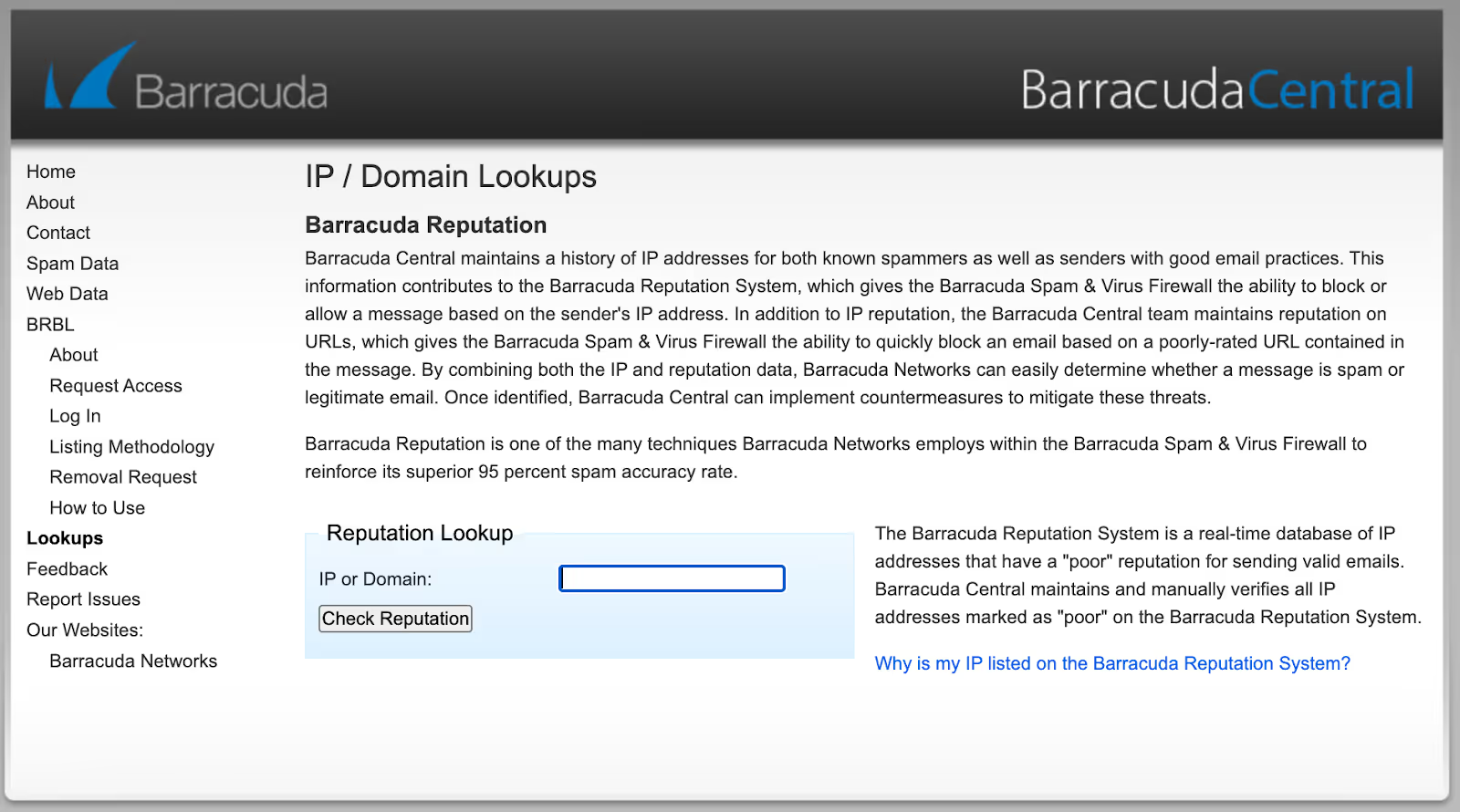
It might be a simple and old-fashioned-looking website, but don’t be fooled—this is one of the most valuable tools for improving your email deliverability. Operated by Barracuda Networks, Barracuda Central is a quick way to perform a reputation lookup.
The site offers a range of statistics, threat information, and services to help manage and secure networks. The Barracuda Reputation System, part of its arsenal, is a real-time database of IP addresses that contribute to a high spam accuracy rate in its Spam & Virus Firewall.
4. Talos Intelligence Reputation Center

The Talos Intelligence Reputation Center, maintained by the Cisco Talos Intelligence Group, is an advanced and comprehensive tool designed for threat intelligence and security. But it is also a superb tool for checking your email sender reputation.
Cisco Talos maintains threat levels associated with web domains and their activity. These levels help characterize the risk of visiting a website or IP address, based on extensive telemetry and investigation. This aspect of the tool helps in assessing the safety and security of various online domains.
The center tracks a broad set of attributes for email, supporting very accurate conclusions about a given host. Besides checking if you are on any blacklists, it also uses sophisticated security modeling to generate a granular reputation score for sender IPs, ranging from -10 (for the worst) to +10 (for the very best). This feature is crucial for understanding and managing the reputation of email senders.
5. Abstract API

While it isn’t exactly a reputation checker, Abstract API's Email Validation API is a powerful tool designed to improve email delivery rates by ensuring that the email lists you use are clean and consist of legitimate, deliverable email addresses.
As we’ve mentioned, sending emails to invalid or fake addresses negatively impacts email deliverability. And if a significant number of emails from your domain are marked as undeliverable, it can tarnish your reputation.
Another one of the benefits of real-time email validation is the reduction in high bounce rates. When emails are sent to invalid or inactive addresses, they bounce back, which can ding your sender score even further.
The primary function of Abstract's Email Validation API is to validate that an email address is legitimate and actually able to receive your emails. The process is essential to avoid sending emails to spam traps and make sure that all email addresses in your list are valid, helping you keep your sender reputation intact.
What is Email Sender Reputation?
Sender reputation refers to the reputation an email sender has with mail servers and Internet Service Providers (ISPs), which they gauge based on various factors like previous email-sending practices, bounce rates, and spam rates.
Mailbox providers track your email sender reputation and use their scoring systems to determine whether they ultimately deliver your email campaign or if it goes to the spam mailbox folder. You can think of it as a credit score, but for your email — it is a sender score.
Why is Sender Reputation Important?
If you get on the bad side of an email service provider, your reputation will take a dive. Your sender reputation significantly impacts email deliverability and inbox placement. It is the deciding factor for mailbox providers when evaluating and placing emails into specific folders such as spam or the regular inbox.
It ensures that only legitimate and relevant emails reach your audience, filtering out spammy or list-borne sending habits. Consequently, optimizing email deliverability enhances subscriber engagement, brand visibility, and, ultimately, leads or sales generated from your marketing campaign.
How to Protect Your Sending Reputation
There are five areas in particular that you should focus your attention on if your goal is protecting your sender reputation.
1. Email list maintenance
The most actionable first step you can take to protect your sender reputation is maintaining your email list. If your emails aren’t getting through, a likely reason is that the email addresses you are trying to send to have simply gone bad, and are causing a bounce.
Regularly update and cleanse your email list to remove invalid or outdated addresses. As reflected in their Postmaster Tools, Google emphasizes the importance of maintaining low spam rates. If you’re sending more than a few thousand emails per day, and a significant amount of those are going to bad email addresses, then your spam score will quickly surpass the minimum threshold.
The result will be your coveted good sender reputation taking a nose dive and your emails landing directly in the spam folder. So, perform email list maintenance frequently using an email deliverability tool, and make sure every email in your list is valid and up-to-date.
2. Opt-in policy
Implementing a double opt-in process is a crucial strategy in email marketing to verify that potential subscribers are truly interested in receiving your emails. The best way to go about this is sending a confirmation email to the subscriber after they initially sign up, requiring them to confirm their subscription.
It might seem like extra legwork on their part, but the extra step helps to ensure that only engaged and interested users are added to your email list, which significantly reduces the likelihood of spam complaints and unengaged subscribers. It also takes some of the work out of maintaining a clean, high-quality email list, leading to better engagement rates and a good sender reputation.
3. Email delivery monitoring
Regular monitoring of your email delivery performance is vital in identifying and addressing any delivery issues promptly. You should be tracking metrics like high bounce rates, open rates, and spam complaints.
Doing this will help you quickly identify trends that may indicate problems, such as an increase in bounces or a decline in open rates. Addressing these issues as soon as they arise helps to maintain the health of your email list and ensures that your messages are reaching your audience effectively.
4. Bounce codes
You should understand the different bounce codes before sending any emails. Soft bounce codes, beginning with a 4, typically indicate a temporary issue, such as a recipient’s inbox being full or they might have a minor issue with their mail server. You might be safe to retry sending the email, provided you wait a little while between attempts.
Hard bounce codes often reflect a more permanent problem, like an invalid email address. In some cases, the address doesn’t exist at all anymore. You should give up on these addresses and remove them from your email list to avoid negatively impacting your sender reputation.
Check out the table below for a full list of email bounce codes that you might encounter:
5. Email content quality
Ensure your content is relevant, high-quality, and free from spam triggers to minimize spam complaint rates and enhance email engagement. You don’t want to send content that isn’t valuable to your audience. If your subscribers don’t find value in your content — from the moment they lay eyes on your subject line — the best case scenario is that they will simply not engage, and won’t open future emails.
But the worst case scenario might involve them unsubscribing and marking your emails as spam, which will — you guessed it — hurt your sender reputation. You might end up on blacklists if you are not careful. So make sure every email you send out doesn’t sound spammy and doesn’t include low-value content.
Keep an eye on your unsubscribe rates, too. This will tell you if your audience thinks your content quality is going down.



