
The HTTP Status Code 500 is a generic error message returned to the client when an unexpected condition arose as a result of the client's request and the server is not able to provide a more specific or suitable message.
What is HTTP Status Code 500? A Complete Guide
🌐 The “500 Internal Server Error” is one of the most recognizable – and frustrating – issues on the internet.
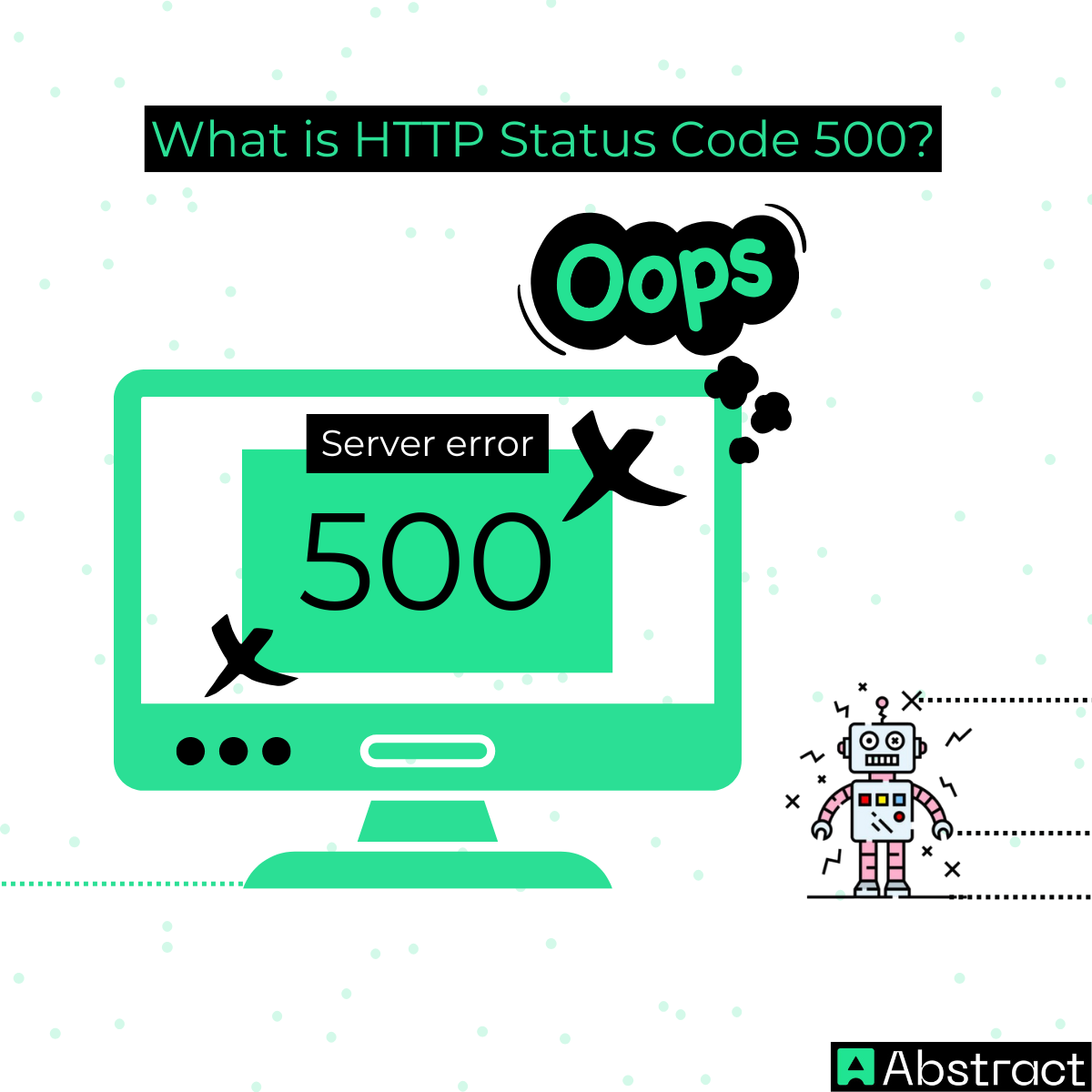
In plain language, it means that a website’s server knows something went wrong but can’t provide any details about the failure.
The good news? This type of error is not caused by your device, browser, or internet connection. It’s a problem happening on the website’s side.
In this guide, we’ll break down:
- What a 500 error really means (with a simple analogy).
- The most frequent causes developers encounter.
- A practical checklist to fix it (whether you’re a casual visitor or running the site yourself).
- Why AbstractAPI believes clear, predictable error handling is better than generic “server failure” messages.
What the 500 Error Means: An Analogy
Imagine calling a local bakery to order a cake. 🎂 You dial the right number, someone picks up, but instead of taking your order they say:
“Sorry, we can’t process anything right now.”
…and then hang up.
You know you reached the right place. Their phone is working, the call connected—but something behind the scenes stopped them from helping you, and they didn’t give you any specifics.
That’s exactly what a 500 Internal Server Error is: the server acknowledges your request but something inside it broke down, and it can’t explain further.
The Most Common Causes of a 500 Error (For Developers 👩💻👨💻)
While a 500 Internal Server Error might look like a vague, catch-all message to an end user, developers know it usually comes from a few recurring issues. Let’s break them down with practical details:
1. Bugs in Application Code 🐞
When a script encounters an error it can’t recover from, the server responds with a 500.
- Example: A Python Flask route calls a function that doesn’t exist, or a PHP script tries to divide by zero.
- Tip: Always wrap risky code in error handling (try/catch blocks, error boundaries, etc.) so the server can respond with a more specific message instead of a generic 500.
2. Server Timeouts ⏳
Servers impose strict time limits on requests to avoid locking up resources indefinitely. If a script takes too long—whether due to a slow database query, a heavy computation, or an external API that isn’t responding—the server will terminate the process.
- Example: A WordPress site trying to fetch data from a third-party service that is down.
- Tip: Use asynchronous calls, caching, or retry logic to prevent long waits.
3. Incorrect File or Directory Permissions 🔐
Web servers need the right read, write, and execute permissions to serve files. If permissions are too restrictive, the server can’t access essential resources and responds with a 500.
- Example: An index.php file set to 600 instead of 644, blocking the server from executing it.
- Tip: Stick to safe defaults: 644 for files, 755 for directories. Avoid giving write permissions (777) broadly, as this introduces security risks.
4. Misconfigured Server or .htaccess File ⚙️
Configuration files tell the server how to route requests and enforce rules. A single typo, misplaced directive, or invalid command can bring everything down.
- Example: An .htaccess file with a missing “RewriteEngine On” directive that breaks URL rewriting.
- Tip: Always validate configuration syntax before deploying. Many servers (Apache, Nginx) have built-in commands to test configs before restarting.
5. Exhausted Server Resources 💻
Even well-written code can fail if the server simply runs out of memory, CPU, or disk space. A script trying to process a massive file, or too many simultaneous visitors, can overwhelm available resources.
- Example: A CSV import script that tries to load millions of rows into memory all at once.
- Tip: Monitor server health with tools like top, htop, or cloud dashboards. Scale up resources or refactor code to handle data in smaller chunks.
6. Third-Party Dependency Failures 🌐
Modern web apps often rely on external services (payment gateways, email providers, geolocation APIs). If one of those services is unavailable and the app isn’t coded to handle the failure gracefully, the result is often a 500.
- Example: A checkout page calling a payment API that’s temporarily down.
- Tip: Always anticipate downtime. Implement retries, fallbacks, or meaningful error messages when dependencies fail.
7. Deployment and Update Errors 🚀
Sometimes the issue isn’t in the code itself, but in the way it was deployed. Missing environment variables, corrupted files during transfer, or incompatible library updates can all trigger a 500.
- Example: A Node.js app updated to a new version of Express, but the deployment forgot to install updated dependencies.
- Tip: Automate deployments with CI/CD pipelines and keep staging environments for safe testing before production releases.
How to Fix a 500 Internal Server Error (A Practical Checklist ✅)
Because this error affects two types of audiences, let’s break down the troubleshooting into two paths:
- Part A: If You’re Just Visiting the Site
- Refresh the Page 🔄 – Sometimes the issue is temporary.
- Clear Your Browser Cache – Your browser may be loading a broken cached copy.
- Try Again Later – In most cases, the site’s technical team is already addressing the problem. Patience is the best option here.
- Part B: If You’re a Developer or Site Owner
- Check the Server Error Logs
- This is step one. Logs will usually reveal the exact line or function that caused the failure.
- Example: In PHP, you might see something like:
PHP Fatal error: Uncaught Error: Call to undefined function …
- Review Recent Changes
- Did you deploy new code, update a dependency, or install a plugin? Roll back or test changes one by one.
- Inspect File and Folder Permissions
- Common defaults: files at 644, directories at 755. Incorrect settings can block execution.
- Examine Configuration Files
- Look for misplaced commas, missing semicolons, or syntax errors in .htaccess, nginx.conf, or httpd.conf.
- Increase Resource Limits
- Sometimes, the server just needs more breathing room. For example, adjusting the memory_limit in php.ini may solve memory-related crashes.
The AbstractAPI Philosophy: Building for Reliability 💡
A 500 Internal Server Error is frustrating because it says nothing useful. It’s like a warning light on your car’s dashboard that only flashes “Something’s wrong!” but doesn’t tell you whether it’s a flat tire, low oil, or an overheated engine. Both users and developers are left guessing.
At AbstractAPI, we believe that APIs—and the developers who use them—deserve more clarity. Our infrastructure is designed not only for high uptime but also for transparent communication when things go wrong.
Instead of hiding behind a generic 500, our APIs:
- Return precise status codes (e.g., 400 for invalid input, 401 for unauthorized requests, 429 for rate limits).
- Include a clear JSON response body that describes the error in plain language.
- Provide consistent error structures, so developers know exactly what to expect and how to handle it programmatically.
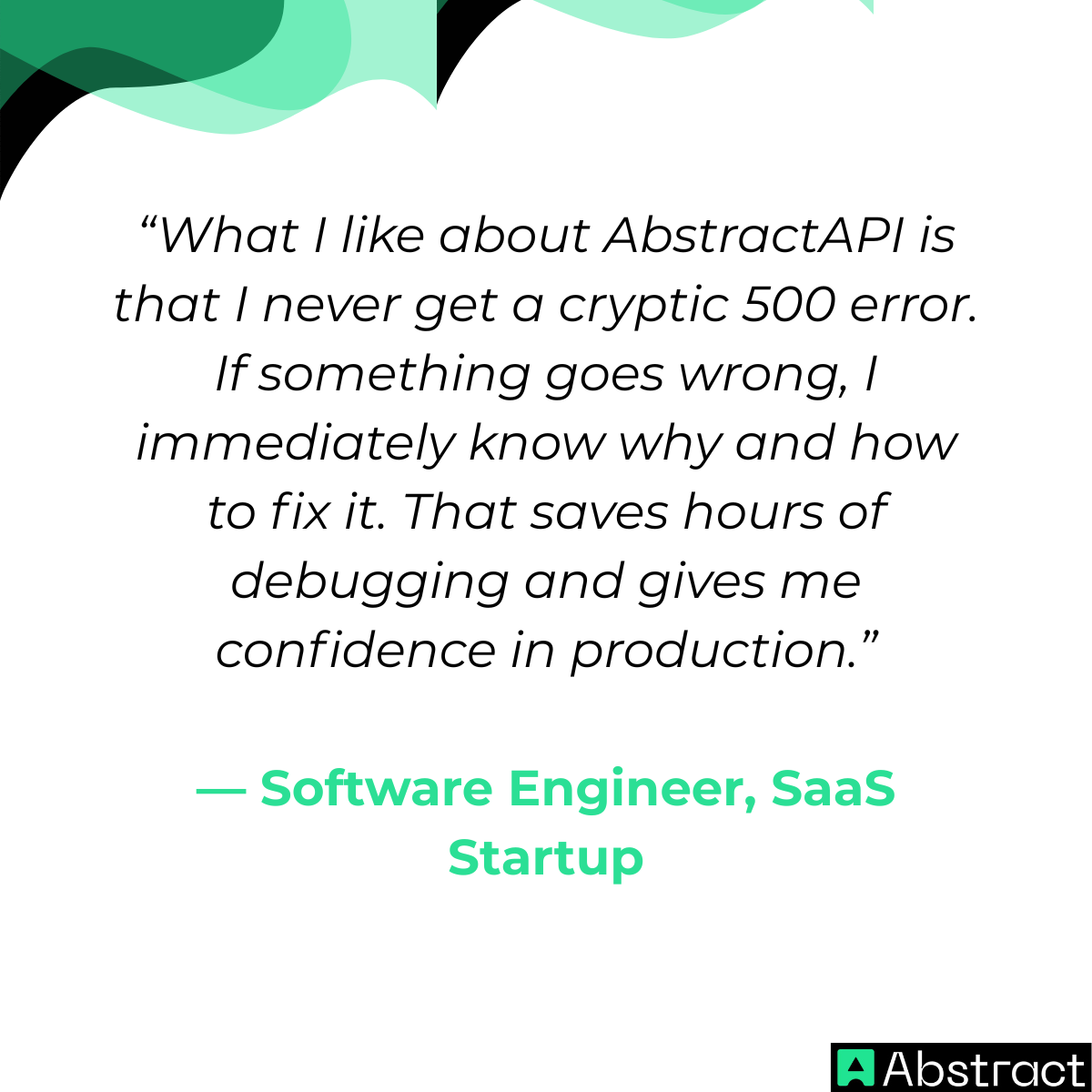
This approach transforms debugging from guesswork into a straightforward process. Reliable systems aren’t just about staying online—they’re about helping developers recover gracefully when problems occur. That’s the difference between a basic API and a developer-first platform like AbstractAPI. 🚀
Conclusion
The 500 Internal Server Error is a universal signal that something has gone wrong inside a server. For everyday users, the best option is usually to wait it out. For developers, it’s a call to action: check logs, review recent changes, and ensure configurations and resources are in order.
Ultimately, reducing these mysterious failures requires robust coding practices and error handling that favors clarity over vagueness.
👉 Ready to see how reliable APIs handle errors differently? Explore the AbstractAPI documentation
and learn how our suite of APIs provides transparent, predictable error responses—so you never have to deal with unexplained “500” surprises again.


