
The HTTP Status Code 404 means that the requested resource could not be found by the server but that it may be available in the future.
🔍 What is HTTP Status Code 404?
The HTTP status code 404, commonly known as “404 Not Found”, is one of the most well-known errors in web development and browsing. Whether you're building websites or interacting with third-party APIs, it's an error message you're bound to encounter sooner or later.
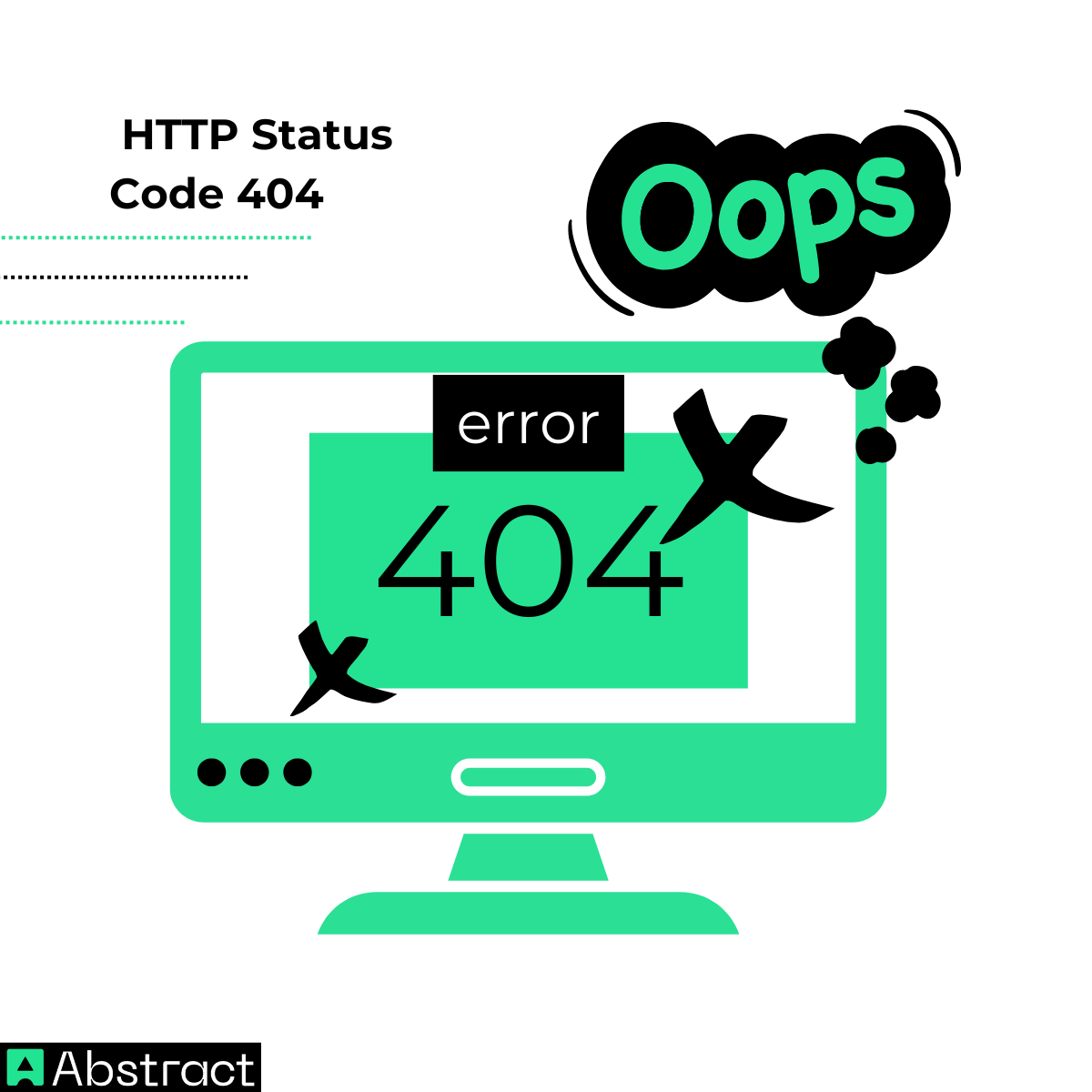
So, what exactly does it mean?
At its core, a 404 Not Found error indicates that the client was able to communicate with the server, but the server could not find the requested resource. This makes it a client-side error, falling within the 4xx range of HTTP status codes. It’s important to note that this doesn’t mean the entire website or API is down—just that the specific path or item you’re looking for is unavailable.
Imagine trying to visit a webpage that no longer exists or querying an API endpoint that was mistyped. The server receives your request, but it responds with a 404 to tell you: “I’m here, but I couldn’t find what you asked for.”
For example:
GET /v1/countries/argentin HTTP/1.1
- This might result in a 404 because of a typo in the country name—"argentin" instead of "argentina". In short, the 404 status code is the server’s way of saying: “I got your request, but I can’t find the resource you want.”
In this guide, we’ll dive into what a 404 error really means, why it happens, and how to troubleshoot it efficiently—especially when working with tools like AbstractAPI. Whether you're building a web app or consuming an API, understanding 404s can save you hours of debugging.
Common Causes of a 404 Error
404s typically pop up when the client (your browser, application, or script) makes a request to a URL that doesn’t lead anywhere. Here are some of the most common culprits from a developer’s point of view:
📝 1. Typos in the URL
A simple misspelling is one of the most frequent causes. For example:
- You intended: /v1/geolocation/
- But typed: /v1/geolocaton/ (missing the "i")
That one-character mistake is enough to confuse the server and return a 404.
🗂️ 2. Requesting a Nonexistent Resource
Let’s say you’re querying a user with ID 12345, but that user has been deleted or never existed. The server can’t find it, so you’ll get a 404 response.
🔗 3. Following Outdated or Broken Links
If you click on a hyperlink that points to a page or API endpoint that’s no longer available, the server will respond with a 404.
These issues are common in legacy systems, outdated documentation, or websites that have undergone restructuring without proper redirects.
How to Troubleshoot a 404 Error
The good news? Since a 404 is a client-side issue, you’re in control of the fix. Here’s a simple checklist to help you track it down:
✅ 1. Review the URL Carefully
Start by double-checking the exact endpoint or page you’re requesting. Is the path spelled correctly? Are the slashes, query parameters, or resource names accurate?
📚 2. Cross-Reference the API Docs
Compare your URL to the official API documentation. It’s possible that the endpoint has changed or requires a specific format (e.g., /v1/resource/123/ vs /v1/resource?id=123).
Make sure:
- You're using the correct HTTP method (GET, POST, etc.)
- You're referencing the correct API version
- All required parameters are present
🔍 3. Verify the Resource Exists
If your request includes a dynamic element—like a user ID or order number—double-check that it exists in your system before making the call.
🧪 Debugging 404 Errors with AbstractAPI
While AbstractAPI is designed to be developer-friendly, scalable, and highly reliable, that doesn’t make it immune to 404 errors. But here's the good news: when you encounter a 404 while using AbstractAPI, it's almost always a simple fix.
Let’s break down a typical real-world example using AbstractAPI’s IP Geolocation API.
🚫 Incorrect Request (Results in 404):
- curl "https://ipgeolocation.abstractapi.com/v2/?api_key=your-key"
✅ Correct Request
- curl "https://ipgeolocation.abstractapi.com/v1/?api_key=your-key"
🔍 What's the difference?
The incorrect version uses v2 in the URL, but the IP Geolocation API only supports v1. Since there is no defined route for /v2/, the server can't process your request—and rightly responds with a 404 Not Found.
This type of error is quite common, especially when:
- Copying examples from outdated documentation or forum posts
- Working with multiple API versions and mixing them up
- Typing the endpoint manually instead of using code auto-complete or API client helpers
🧠 Pro Tip:
Always refer to the official AbstractAPI documentation when constructing your request URLs. Each AbstractAPI endpoint has a version (e.g., /v1/) and expects a specific path format and query parameters.
A 404 in this context is actually a debugging aid—it confirms that the API server is online and responding, but your request path likely needs adjustment. Think of it as a signpost pointing you back toward the right road.
Wrapping Up: 404 Is a Friend, Not a Foe
At first glance, a 404 Not Found error might seem like a setback—but for developers, it’s often a useful tool. Rather than being a cryptic or fatal error, a 404 is the server’s clear and specific way of saying: “The thing you asked for isn’t here.”
This means:
- The client and server are successfully communicating
- The issue likely lies in your request syntax, parameters, or the existence of the resource
- You can fix it by correcting the URL or checking the availability of the requested item
Instead of wasting time debugging server configurations or backend logic, a 404 allows you to focus your attention on what the client is asking for—which is usually where the error lies.

In the context of APIs, especially when working with AbstractAPI, a 404 is rarely an indicator of something broken. It’s typically a reminder to:
- Double-check the endpoint version
- Confirm the spelling of the path
- Verify that any dynamic identifiers (like user IDs or IPs) actually exist
💬 Final Thoughts
The next time you encounter a 404, don’t let it frustrate you. Instead, treat it as an informative message that’s guiding your request back on track. Debugging client-side errors like this is part of the learning process—and the more familiar you become with HTTP status codes, the faster you’ll be at diagnosing and solving integration issues.
🧑💻 Remember: Even the best developers run into 404s. What sets great developers apart is knowing how to read the signal and respond effectively.


