
The HTTP Status Code 204 means that the server successfully processed the client's request, and that the server is not returning any content.
When Silence Speaks: The Value of 204 No Content
Imagine this: you’re building an API endpoint to handle a DELETE request. The record is successfully removed from your database. But then comes the question—what should the server send back to the client?
Sending a 200 OK with an empty JSON object ({}) works, but it feels awkward. More importantly, it forces the client to parse a meaningless payload, wasting bandwidth and processing time.
This is exactly where the HTTP 204 No Content status code shines. It provides a precise, professional way to confirm success while signaling that there’s nothing else to return.
👉 Choosing the right status code may seem minor, but it’s actually a hallmark of a well-designed API. It improves clarity, reduces ambiguity, and makes integrations smoother for developers consuming your endpoints.
Decoding the 204 No Content Status 🔍
✔ It’s Part of the 2xx Success Family
The leading “2” tells us everything went well: the request was received, understood, and accepted.
📭 The “No Content” Guarantee
The difference lies in the explicit absence of a body. With 204, the server communicates:
- “Your request succeeded. I have nothing more to return.”
If a body is sent by mistake, it should be ignored by the client.
🌐 Browser Behavior
Unlike other responses, 204 does not refresh or navigate away from the page. The user’s view remains exactly as it was—ideal for modern single-page apps and asynchronous operations.
📑 Example Response
HTTP/1.1 204 No Content
Date: Tue, 24 Sep 2024 10:00:00 GMT
Connection: keep-alive
Content-Length: 0
Contrast this with a 200 OK response:
HTTP/1.1 200 OK
Content-Type: application/json
Content-Length: 2
{}

The Top 3 Practical Use Cases for a 204 Response 💡
Here are the most common scenarios where 204 is the right fit:
1. DELETE Requests 🗑️
When deleting a resource, nothing remains to return. A 204 makes this intent crystal clear.
Example:
Request: DELETE /api/users/42
Response: HTTP/1.1 204 No Content
Framework snippets:
- Express (Node.js):
app.delete('/users/:id', (req, res) => {
// delete user logic
res.sendStatus(204);
});
- Flask (Python):
@app.route('/users/<id>', methods=['DELETE'])
def delete_user(id):
# delete user logic
return '', 204
- Spring Boot (Java):
@DeleteMapping("/users/{id}")
public ResponseEntity<Void> deleteUser(@PathVariable Long id) {
// delete user logic
return ResponseEntity.noContent().build();
}
2. In-Place Updates with PUT or PATCH ✏️
If the client already updated its UI optimistically, the server doesn’t need to resend the resource. A 204 confirms success without redundancy.
Example:
Request: PUT /api/documents/101
Body: { "title": "Updated Title" }
Response: HTTP/1.1 204 No Content
3. Acknowledging Action Triggers ⚙️
For asynchronous processes (like generating a report), the endpoint doesn’t return immediate results. A 204 tells the client, “Request accepted, nothing else to send now.”
Example:
Request: POST /api/reports
Response: HTTP/1.1 204 No Content
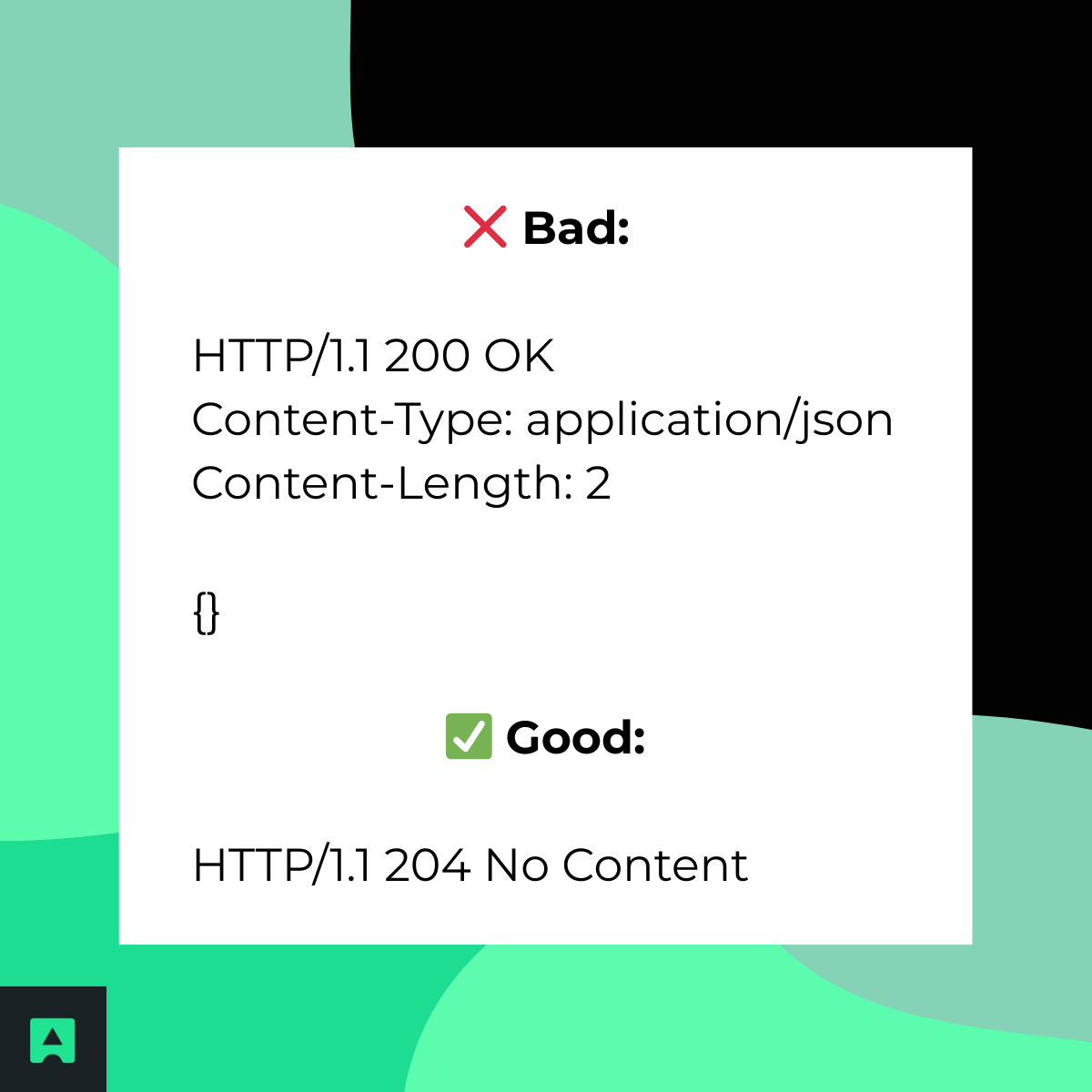
204 vs. 200 vs. 205 — Choosing the Right Code ⚖️
Developers often confuse these three codes. Here’s how to decide:
- 204 No Content: Use when the request was successful but there’s no body to return. The client stays in its current state.
- 200 OK: Use when you’re returning content in the response body (common for GET, POST with created resource, or returning updated state).
- 205 Reset Content: Use when the client should reset the form or view that caused the request (rare, but useful in frontend-heavy apps).
Quick Comparison Table 📝

Conclusion: Precision in API Design 🎯
A 204 No Content is more than just a technical detail—it’s an API design decision that makes your endpoints more efficient, predictable, and professional.
✅ Use it for DELETEs, PUT/PATCH updates, or asynchronous triggers.
✅ Prefer it over 200 OK with an empty body to save bandwidth and avoid wasted parsing.
✅ Remember: small improvements in status code accuracy create a smoother developer experience overall.
📝 Developer Checklist
- Does my response include a body? → 200 OK
- No body, but request succeeded? → 204 No Content
- Want the client to reset its UI? → 205 Reset Content
👉 Review your endpoints. Could a vague 200 OK be a sharper 204 No Content? Making these tweaks will help your API stand out for clarity and efficiency.
For more, explore our guides on REST API Best Practices and the full HTTP Status Codes Overview.


