In API development, every millisecond and every byte matters. The data format you choose for communication isn't just a detail—it's a core architectural decision that influences your application's speed, scalability, and developer experience.
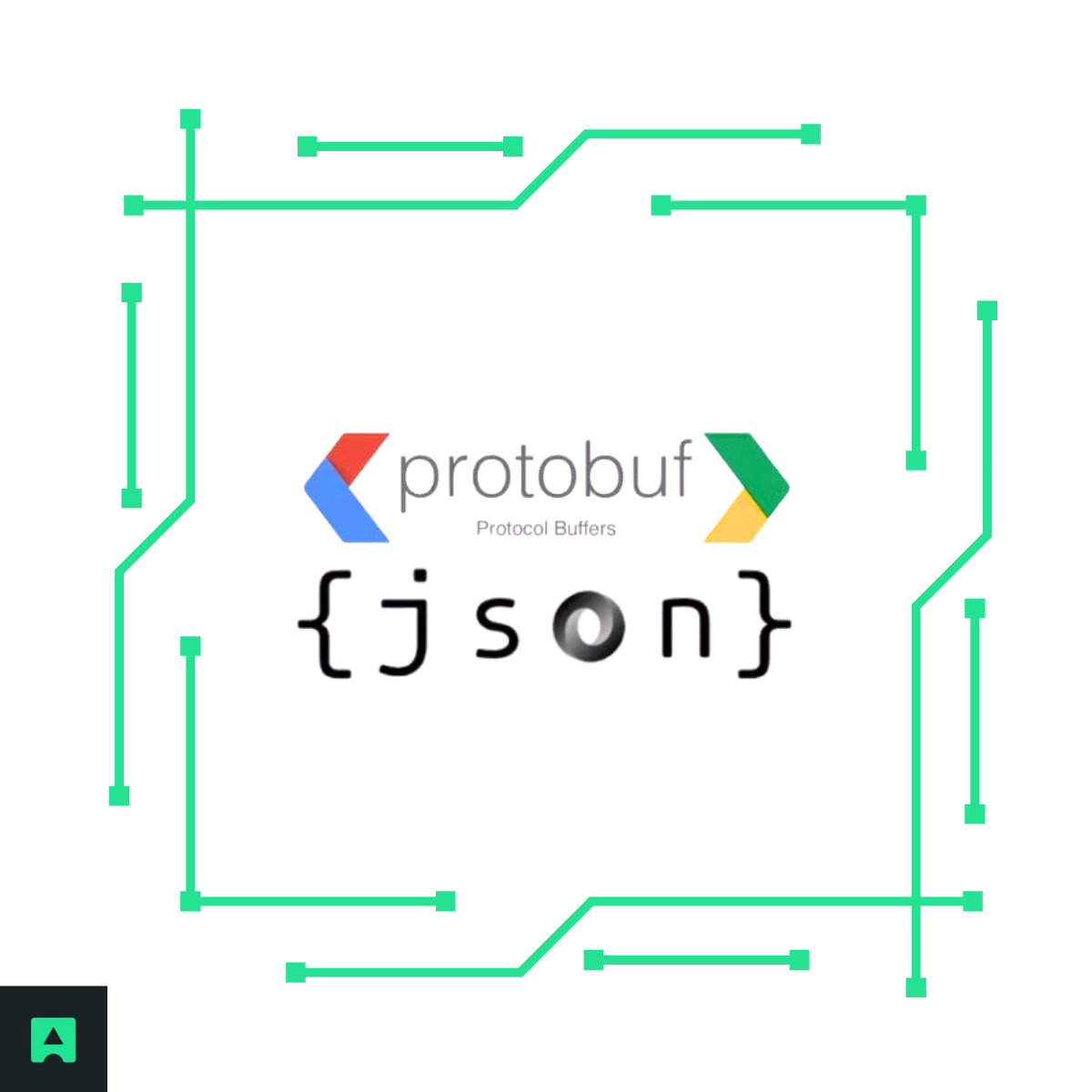
As modern applications become more distributed and data-driven, selecting the right data serialization format is more important than ever. Whether you're building an API for public consumption or orchestrating communication between internal microservices, choosing between JSON and Protobuf is a decision that can significantly affect your system’s performance and maintainability.
This guide dives deep into the Protobuf vs. JSON debate, unpacking each format’s strengths, trade-offs, and ideal use cases. If you're designing scalable APIs or architecting efficient data pipelines, read on—this one's for you. 🧑💻
🧱 The Contenders: JSON and Protobuf Explained
📝 JSON (JavaScript Object Notation): The Web’s Native Tongue
JSON is a lightweight, human-readable format originally designed for JavaScript but now supported across virtually every language. It's become the de facto standard for REST APIs, especially those exposed to third-party developers or public integrations.
A basic JSON object looks like this:
{
"id": 456,
"username": "maria_dev",
"email": "maria@example.com"
}
- This simplicity makes JSON incredibly appealing for quick debugging, rapid prototyping, and front-end development, where tools like browsers and logging consoles naturally support it.
✅ Advantages of JSON:
- Readable and writable by humans: You can understand a JSON structure at a glance, without special tools.
- Universally supported: Every modern programming language has native or library-based support for parsing JSON.
- Well-suited for REST APIs: JSON is the standard format used in RESTful communication, particularly in public APIs and web services.
- Extensive ecosystem: Tons of tools, linters, and validators make working with JSON fast and easy.
⚠️ Disadvantages of JSON:
- Inefficient payload size: JSON is verbose due to repeated field names, which adds overhead to every request.
- Parsing overhead: Because it’s a text format, it takes longer to serialize and deserialize compared to binary formats.
- Lacks strong typing: Without a schema, it’s easy to introduce breaking changes or misinterpret data types.
🧭 For practical applications, AbstractAPI’s REST APIs are all JSON-based, ensuring wide compatibility and ease of use.
⚡ Protobuf (Protocol Buffers): Google's Binary Speedster
Protobuf, short for Protocol Buffers, is a compact binary format developed by Google to enable high-performance communication between services. Unlike JSON, Protobuf requires you to define your data structure ahead of time using a .proto file.
Here's an example schema:
syntax = "proto3";
message User {
int32 id = 1;
string username = 2;
string email = 3;
}
This file is then compiled into code for your target language, allowing you to easily serialize and deserialize structured data without relying on field names being passed in the payload.
✅ Advantages of Protobuf:
- Extremely efficient: Its binary format makes Protobuf significantly faster at encoding and decoding data.
- Tiny payloads: Because it transmits only numeric field tags and values, Protobuf drastically reduces payload size.
- Strong schema enforcement: A .proto file acts like a contract between systems, helping enforce compatibility and consistency.
- Perfect for gRPC and internal APIs: Protobuf powers gRPC, Google’s high-performance RPC framework, making it ideal for low-latency service-to-service communication.
⚠️ Disadvantages of Protobuf:
- Not human-readable: You can’t open a Protobuf message in a text editor and understand it—special tools are needed to inspect it.
- Requires a compilation step: Changes to your schema mean re-generating code across services, adding a layer of complexity.
- Not ideal for loosely structured or evolving data: Its strict schema makes rapid iteration harder.
Want to learn more? Read our detailed comparison: gRPC vs REST to see how Protobuf fits into high-performance architectures.
⚔️ Protobuf vs. JSON: A Technical Showdown
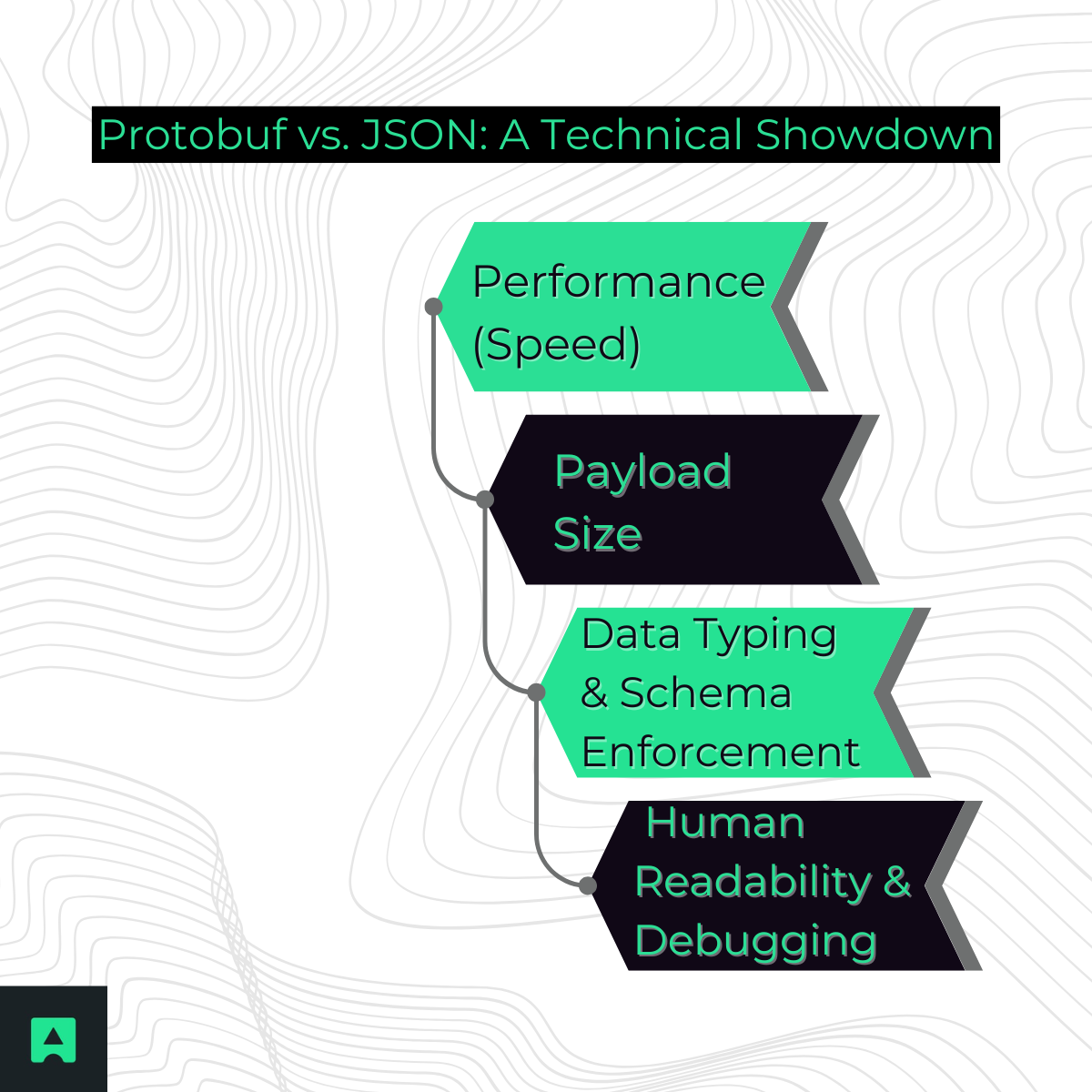
⚙️ Performance (Speed)
One of Protobuf’s biggest advantages is raw processing speed. Since it uses a compact binary encoding, it avoids the overhead of parsing and generating large text strings. This speed advantage becomes especially evident in high-volume applications like real-time analytics, live messaging, or IoT telemetry, where even small delays can have a ripple effect on system performance.
JSON, by contrast, involves text-based encoding and decoding, which is inherently more resource-intensive. It’s perfectly acceptable for most use cases, but may create bottlenecks in systems that process tens of thousands of messages per second.
📦 Payload Size
Protobuf is optimized for transmitting only the essential data, skipping metadata like field names and whitespace. That results in significantly smaller payloads compared to JSON.
Here's a simplified comparison:
In network-constrained environments—such as mobile apps, smart devices, or satellite communications—this difference can be critical. Smaller payloads mean faster transfers and less energy consumption, which helps preserve battery life and reduce server costs.
📐 Data Typing & Schema Enforcement
This is where the philosophical difference between JSON and Protobuf really stands out:
- JSON: Designed for flexibility. Developers can add or remove fields without much coordination, which is helpful during early-stage development or prototyping. However, this flexibility can result in data type mismatches or malformed responses over time.
- Protobuf: Enforces a contract-first approach. You must define your schema in a .proto file, which then gets compiled into code that strictly validates what data can be sent and received.
This makes Protobuf ideal for large, distributed systems where type safety, data consistency, and versioning are mission-critical.
🧑💻 Human Readability & Debugging
JSON’s biggest strength lies in how easy it is to understand, debug, and log:
- You can open a JSON file and immediately see what’s going on.
- It's easily inspectable with developer tools, browsers, or even a simple curl command.
Protobuf, on the other hand, stores data in a compact binary format. Unless you have the .proto definition and the necessary tooling, the content is opaque and hard to interpret. This makes it more suitable for machine-to-machine communication than manual debugging or inspection.
🎯 When to Use Protobuf vs. JSON
Understanding the use cases for each format will help you choose wisely based on your application’s goals and constraints.
✅ Use JSON when:
- 🌐 Your API is public or external-facing: You want developers to test and integrate your API quickly, without special tooling.
- ⚙️ You’re building a web application: JavaScript naturally handles JSON, which streamlines communication between the frontend and backend.
- 🧪 Rapid iteration is needed: If your data models are evolving or being prototyped, JSON's flexibility allows for fast changes with fewer integration hurdles.
JSON’s simplicity and transparency are ideal when developer experience, onboarding, and accessibility are your top priorities.
✅ Use Protobuf when:
- 🧵 You’re working with internal microservices: In environments like Kubernetes or service meshes, where APIs exchange massive volumes of data, Protobuf’s efficiency shines.
- 📱 You’re targeting mobile or IoT devices: Reducing payload size helps conserve bandwidth and battery life, making apps more responsive and cost-effective.
- ⏱️ You’re building latency-sensitive applications: In scenarios like high-frequency trading or real-time bidding platforms, every microsecond counts. Protobuf’s speed becomes a competitive advantage.
Ultimately, Protobuf is for situations where performance, compactness, and reliability outweigh the need for human-friendly formats.
🔍 AbstractAPI’s Take: Why We Use JSON for Our APIs
At AbstractAPI, we operate at scale—our platform processes billions of API requests across various domains, including email validation, geolocation, and IP intelligence.
🎯 Developer Experience Comes First
Our philosophy is rooted in reducing integration friction. That’s why our APIs return clean, readable JSON responses. You don’t need to download SDKs, set up build tools, or learn new formats—just make a simple HTTP request and get started.
This approach empowers developers to prototype quickly, debug easily, and iterate fast.
🌎 Universal Accessibility
Because JSON is the universal format of the web, developers using any language—Python, Java, JavaScript, Ruby, or Go—can interact with our APIs seamlessly. Whether you're building a Chrome extension or a serverless function, JSON "just works."
🛠️ The Right Tool for the Job
Internally, we use Protobuf in performance-critical parts of our infrastructure. But for external APIs, ease of use, understandability, and accessibility take precedence.
🔗 Curious how that works in practice? Explore our Email Verification API to see how simple and effective JSON responses can be.
📋 Summary Table: Protobuf vs. JSON at a Glance
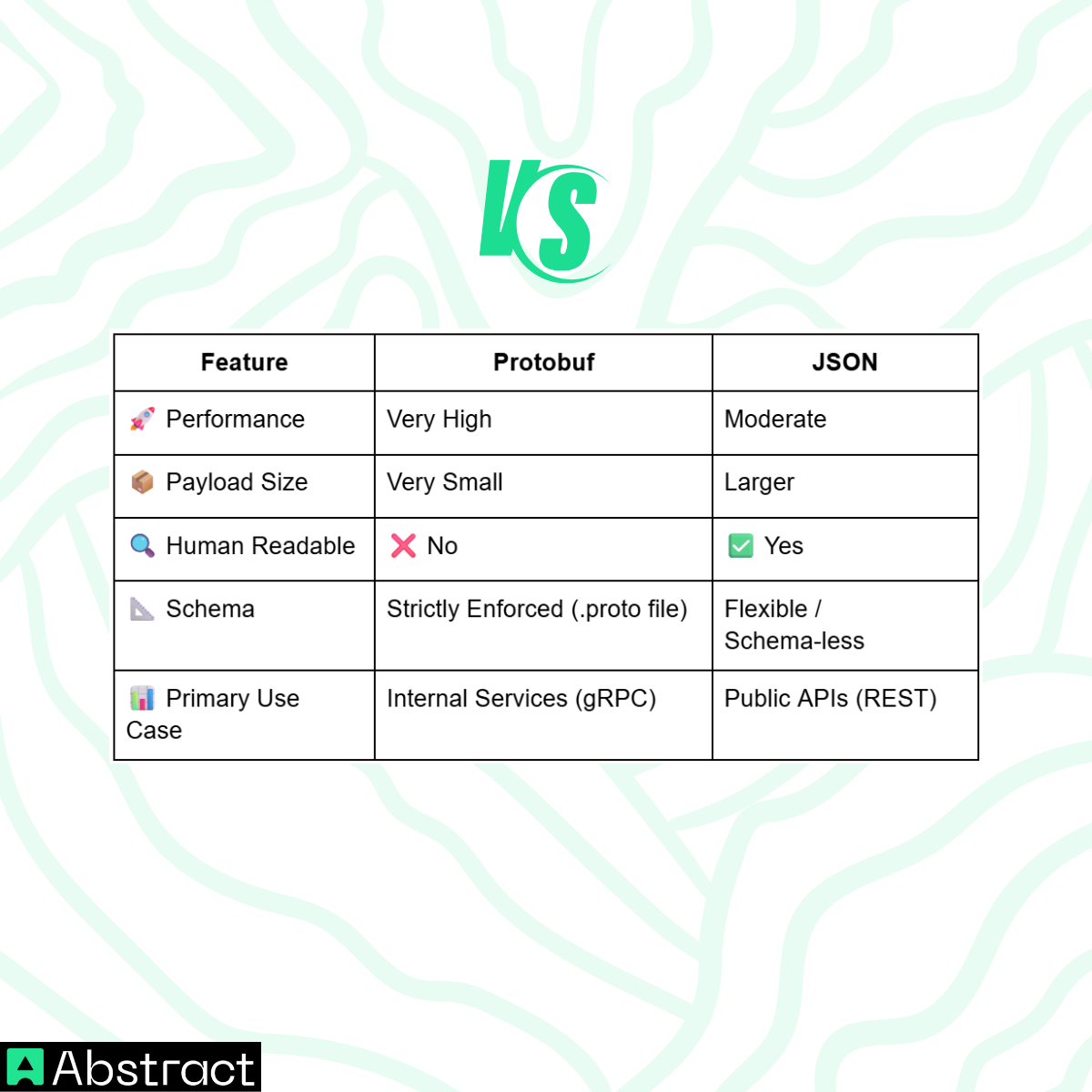
🧠 Conclusion: Choosing the Right Format
When comparing Protobuf vs. JSON, there’s no absolute winner—it all comes down to context.
- Use Protobuf for internal systems where performance and data integrity are paramount.
- Choose JSON when accessibility, flexibility, and fast integration are more important.
👉 Want to see how AbstractAPI puts JSON to work in production? Explore our full API suite and experience high-performance APIs built for real-world use.



