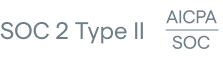The Impact of Role-Based Email Addresses on Deliverability
Role-based email addresses have a significant impact on email deliverability, which is a crucial aspect for email marketers, digital marketing professionals, and business owners managing their email marketing campaigns. Understanding this impact is essential for optimizing email strategies and maintaining the health of your email list:
Bounce Rates and Spam Complaints
Bounce Rates: Role-based email addresses often lead to higher bounce rates. These addresses may be more strictly managed and have higher security settings, which can cause emails to be rejected. High bounce rates can damage your sender reputation with Internet Service Providers (ISPs), leading to your emails being blocked or filtered into spam folders.
Spam Complaints: Emails sent to role-based addresses are more likely to be marked as spam. Since these addresses are often managed by multiple people or serve as gateways to certain departments, recipients may not have a personal connection to the content or may not have opted in to receive communications, leading them to report emails as unsolicited. High levels of spam complaints can further deteriorate your sender reputation and deliverability rates.

Source: CXL.com
Email Validation and Sender Reputation
Email Validation: Maintaining a clean email list is crucial for high deliverability rates. Role-based email addresses can complicate email validation efforts because they are technically valid but may not engage well with your content. Regularly cleaning your email list of non-engaging role-based addresses can help in maintaining a healthy email list.
Sender Reputation: Your sender reputation is a score that ISPs assign to your sending domain based on various factors, including bounce rates, spam complaints, and engagement rates. Sending emails to role-based addresses that result in high bounces or spam complaints can severely impact your sender reputation. A poor sender reputation means your emails are more likely to be filtered as spam or blocked entirely.
Best Practices for Handling Role-Based Email Addresses
Handling role-based email addresses effectively is vital for maintaining high deliverability rates and ensuring your email marketing efforts are successful. Here are some key approaches:
Adding Role-Based Addresses Individually
Manual Review and Approval: Instead of automatically adding all role-based email addresses to your list, consider a manual review process. This allows you to assess the relevance and potential engagement level of each address. If an address such as info@ or support@ seems likely to engage with your content based on previous interactions or the nature of your offering, it may be worth including.
Segmentation: Once you decide to add role-based email addresses, segment them into a separate list. This enables you to tailor your content specifically to these types of addresses, acknowledging their role-specific interests and potentially increasing engagement.
Customized Content: Develop content that is specifically designed for role-based addresses, focusing on the needs and interests of the departments or roles these addresses represent. For example, offer solutions or insights relevant to the challenges faced by support or sales teams.
Requesting Personal Email Addresses from Subscribers
Incentivize Personal Emails: Encourage subscribers to provide their personal or direct business email addresses by offering exclusive content, discounts, or early access to new products. Highlight the benefits of receiving your emails directly to ensure they don't miss out on valuable information.
Explain the Benefits: Clearly communicate why providing a personal email address is beneficial. For instance, personal addresses are less likely to filter out important emails, ensuring subscribers receive timely updates and offers.
Easy Update Options: Make it easy for subscribers to update their email address from a role-based to a personal one. Include a simple link or option in your emails and on your website where they can update their contact information effortlessly.
Find out more about the guidelines here!
Email Validation and Role-Based Addresses
Email validation plays a crucial role in email marketing and deliverability. It ensures that the email addresses on your list are valid, active, and capable of receiving emails. This process helps to minimize bounce rates, avoid spam traps, and maintain a healthy sender reputation. When it comes to role-based email addresses, validation becomes even more critical due to their unique characteristics and the challenges they present. Understand how they should be used here.
The Importance of Email Validation
- Reduces Bounce Rates: Email validation helps identify and remove invalid or non-existent email addresses from your list, reducing the likelihood of email bounces.
- Avoids Spam Traps: ISPs use spam traps to identify and block spammers. Validating emails helps ensure you're not accidentally sending emails to these traps, which can severely impact your deliverability.
- Improves Engagement Rates: By ensuring your emails reach valid addresses, you're more likely to see higher engagement rates. This is because your emails are reaching intended recipients who are more likely to be interested in your content.
- Protects Sender Reputation: Sending to valid email addresses improves the chances of being labelled as anti-spam and helps maintain a positive relationship with email service providers.
Tools and Techniques for Validating Email Addresses
There are various tools and techniques available for email validation, ranging from simple syntax checks to advanced verification processes. Here's how they work:
- Syntax Check: This basic form of validation checks if the email address is in the correct format (e.g., user@gmail.com). It's a quick way to filter out obviously incorrect addresses.
- Domain Verification: This step involves checking the domain of the email address to ensure it's a registered and active DNS capable of receiving emails.
- Mail Exchange (MX) Record Check: By verifying the MX records of a domain, you can confirm whether it is set up to accept emails. This is crucial for ensuring the domain isn't just active but also email-ready.
- SMTP Verification: Some services perform a deeper level of validation by engaging in a handshake with the email server. This doesn't involve sending an actual email but checks if the server is ready to accept emails for the given address.
Email validation APIs such as AbstractAPI provide tips on email validation and verification.
Conclusion
Navigating the complexities of role-based email addresses and their impact on email deliverability requires a nuanced understanding of email marketing strategies and the challenges posed by such addresses. From identifying role-based addresses to implementing robust validation processes, the journey to optimize email delivery is multifaceted.
If you're embarking on this path for the first time, facing issues with your email campaign's deliverability, or seeking to refine your approach to handling role-based email addresses, consulting with an expert can be invaluable. They can offer insights and solutions to navigate these challenges effectively, ensuring your email marketing efforts are both impactful and efficient.
FAQs
What is a role-based email address?
A role-based email address is an email account associated with a specific role, function, or department within an organization, rather than an individual. These addresses typically include titles or functions as their prefix, such as info@, support@, sales@, or hr@, followed by the company's domain name. They are intended to manage inquiries, support requests, and other communications related to their designated role within the company.
Why are role-based email addresses problematic for email marketing?
Role-based email addresses lead to challenges in email marketing due to their high bounce rates, often caused by strict filters or abandonment. They also result in lower engagement, as emails may not reach an individual personally invested in the content. Additionally, these addresses have a higher likelihood of generating spam complaints, especially without explicit opt-in from the recipients, which can damage the sender's reputation and reduce campaign deliverability.
How can I validate email addresses before sending campaigns?
Validating email addresses is key to ensuring high deliverability and engagement for your campaigns. This involves using email validation tools to check syntax, domain, and MX records, and performing SMTP checks to verify if an address can receive emails. Implementing a double opt-in process helps confirm subscriber interest and email validity. Regularly cleaning your email distribution list removes inactive or invalid addresses.
Can role-based email addresses be personalized to enhance engagement?
Yes, personalizing content for role-based email addresses is feasible and can significantly enhance engagement. By analyzing the role or department's specific interests and challenges, marketers can tailor their messages to resonate more effectively, potentially increasing the relevance and value of the communication to the recipients.
Are there legal considerations when sending emails to role-based addresses?
Sending emails to role-based addresses requires adherence to legal regulations, such as the General Data Protection Regulation (GDPR) in Europe and the CAN-SPAM Act in the United States. It's essential to obtain consent before sending emails, provide a clear opt-out mechanism, and ensure your email practices respect privacy and anti-spam laws to avoid legal issues.
How do role-based email addresses affect email analytics?
Role-based email addresses can impact email analytics by potentially skewing engagement metrics such as open rates and click-through rates. Since these addresses may be managed by multiple individuals, it can be challenging to accurately measure engagement or interest. Marketers may need to segment these addresses and analyze their data separately to obtain more accurate insights into their campaigns' effectiveness.