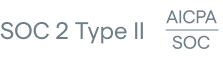Understanding Geo-Blocked Content
Geo-blocked content refers to digital media restricted to specific geographic locations due to licensing agreements, copyright laws, or censorship.
This means that certain apps, websites, and services, including popular streaming platforms, may not be accessible from certain countries.
Geo-spoofing, therefore, becomes a sought-after method for accessing this restricted content, offering a virtual location that overcomes these digital barriers.
The Legality of Geo-Spoofing
The legality of geo-spoofing is nuanced, with laws varying by region. While not illegal in many areas, using VPNs to alter your IP address and access geographically restricted content may violate certain service agreements. It's crucial for individuals to consider the legal and ethical implications of geo-spoofing, such as the potential for malware exposure or the risks associated with unreliable VPN services.
Understanding the intricacies of geo-spoofing and staying informed about legal and ethical considerations is essential for safely navigating the digital world.
Organizations like the Internet Engineering Task Force (IETF) play a pivotal role in developing standards that bolster Internet protocols against spoofing. Their efforts ensure the robustness of online technologies. Moreover, Internet Service Providers (ISPs) are also key in combating geo-spoofing.
By working alongside security experts and utilizing their extensive network infrastructures, ISPs can detect and mitigate suspicious activities, contributing to a safer online environment for all users.
As we delve into the realm of VPN services for geo-spoofing, selecting a reputable provider becomes paramount. The best VPNs offer strong encryption, a no-logs policy, and reliable performance, ensuring your online activities remain private and secure.
Why Do People Use Geo-Spoofing?
People turn to geo-spoofing for a variety of reasons, driven by the desire to access restricted content, maintain online privacy, and bypass government censorship, all in pursuit of digital freedom.

This digital maneuvering allows users to navigate the internet's geographical limitations and access a global catalog of information and entertainment.
Accessing Restricted Content
One of the primary motivations behind geo-spoofing is to access geo-restricted content. Websites, apps, and streaming services like Netflix, Hulu, and Amazon Prime Video offer different libraries of movies and TV shows based on a user's location.
By using a VPN or location spoofing app, viewers can change their IP address to a different location, unblocking content that's not available in their actual geographic location.
Privacy and Anonymity Online
In today's digital age, online privacy has become a significant concern for many. Geo-spoofing offers an added layer of anonymity, masking users' real IP addresses and encrypting their online activity.
This prevents ISPs (Internet Service Providers), hackers, and even government agencies from tracking what websites you visit, the content you consume, or the messages you send.
Bypassing Censorship
Government censorship can restrict access to information and stifle free expression, especially in countries like China, where the Great Firewall imposes strict regulations on internet usage.

Geo-spoofing becomes a tool for digital freedom, allowing users to bypass these restrictions. By spoofing their location, individuals can access blocked websites, social media platforms, and news outlets, staying informed and connected with the world despite censorship efforts.
As the internet continues to evolve, the significance of these tools in promoting digital freedom and safeguarding personal privacy only grows, making geo-spoofing an essential practice for the savvy netizen.
How to Geo-Spoof Your Location
So, how does Geo-Spoofing work? The key tools at your disposal are VPNs, browser extensions, and mock location apps, each offering a unique way to mask your actual location. Let's dive into how you can use these tools effectively.
Using a VPN for Geo-Spoofing
A VPN is your first line of defense in the geo-spoofing arsenal. It allows you to change your IP address to a different location, essentially making it appear as though you're accessing the internet from somewhere else.
But which VPN should you choose?
Look for the best VPN that offers extensive server locations, robust security features like a kill switch, and a strict no-logs policy.
Step-by-Step Guide to Changing Your IP Address
- Select a Reliable VPN Service: Choose a VPN provider that meets your needs in terms of speed, security, and server locations.
- Download and Install the VPN App: Whether you're on an Android device, iPhone, or Windows PC, download the app from your VPN provider's website or the app store.
- Connect to a Server: Open the app and select a server in the location where you want to appear. Want to watch a show only available in the UK? Connect to a UK server.
- Verify Your New IP Address: Visit a website like whatismyipaddress.com or What is my IP to ensure your IP address has changed to your selected location.
Overcoming GPS Tracking
For apps that use GPS to determine your location, such as certain games or location-based services, changing your IP address might not be enough.
This is where GPS spoofing apps come into play, allowing you to fake your GPS location on Android or iOS devices. Android users can use a mock location app available in the Play Store, while iOS users might need to jailbreak their device or use specialized hardware.
Note: while geo-spoofing can enhance your online experience, it's essential to use these tools responsibly. Always respect the terms of service of any platform you're accessing and consider the legal implications in your country.
Choosing the Right VPN for Geo-Spoofing
Choosing the right VPN for geo-spoofing involves balancing speed, server availability, and privacy features.
Top VPNs for Geo-Spoofing
NordVPN: #1 VPN with an impressive server network, top-tier privacy features, and blazing speed and performance.

With NordVPN, you can enjoy access to over 6000+ servers within 61 countries and numerous cities, ensuring there's always a connection point to suit your needs.
Its standout features include
- Next-generation encryption for robust security.
- A strict no-log policy that has been verified by three different third-party audits.
- A malware protection feature to enhance your device's safety.
- Consistent high-speed connections, a must-have for anyone looking to geo-spoof effectively.

Pros
- Offers robust online security with military-grade encryption and features like double VPN.
- Allows users to hide their IP address for enhanced privacy and anonymity online.
- Known as one of the fastest VPNs, ensuring smooth streaming and browsing.
Cons
- Torrenting is restricted to certain servers, limiting flexibility.
- Some users experience slow app performance and server connections.
- The OpenVPN configuration process can be complex and not user-friendly.
Reviews
Casey Neistat highlighted the benefits of using NordVPN, emphasizing privacy and the ability to mask one's IP address.

However, Stefano Petrazzoli expressed frustration with NordVPN, rating it 1 out of 5 stars. Despite paying for a subscription, his service wasn't activated.

ExpressVPN: best VPN for robust privacy features, fast speeds, and an expansive server network.

It's the VPN that seamlessly integrates into your digital life to provide secure and unrestricted internet access.
Key features that set ExpressVPN apart include
- Best-in-class encryption, ensuring your data remains private and secure
- A vast network of servers in 105 countries, providing reliable access to geo-spoofing capabilities
- Passed no-logs third-party audit.
- 24/7 customer support for any assistance you might need.
Pros
- Supports torrenting, offering flexibility for P2P sharing.
- Utilizes RAM-only servers, ensuring complete privacy by wiping data with every reboot.
- Capable of unblocking a wide variety of streaming services, enhancing access to global content.
Cons
- The monthly subscription plan is relatively expensive compared to other VPNs.
- Limits connections to only five devices simultaneously.
Reviews
For Chris Iliffe, ExpressVPN is a lifesaver for staying connected in China, where restrictions tighten with each visit.

However, MD shares his bad experience with constant blocks and disruptions, even on a paid yearly subscription.

Surfshark: A budget-friendly VPN is Surfshark, an award-winning service that doesn't skimp on features.

- It allows you to change your location and secure unlimited devices simultaneously.
- With Surfshark, stream content from Netflix and Disney+ securely and enjoy the peace of mind of using a no-logs VPN with Double VPN servers.
- It has passed a third-party no-logs audit, confirming its commitment to user privacy. 24/7 live chat support is always ready to assist.
Pros
- Secures your data with advanced encryption and security features.
- Allows unlimited simultaneous device connections, offering great flexibility.
Cons
- Customer service has been reported as unreliable by some users.
- Has a weak presence on social media platforms, limiting engagement and support.
Reviews
Mrwhosetheboss, the tech-savvy YouTuber, endorses Surfshark VPN as a top-tier choice for safeguarding your digital life.

Whereas Desmond Riep shared his bad experience with Surfshark with subscription costs.

Potential Risks and How to Avoid Them
While geo-spoofing can offer unrestricted internet access and privacy, it's not without its potential risks. Understanding these risks and how to mitigate them is crucial for anyone looking to use VPNs and spoofing tools safely.
DNS Poisoning and Leaks
DNS leaks can expose your real IP address, even when you're connected to a VPN, potentially revealing your location and online activities to ISPs, hackers, and surveillance agencies.
But what exactly causes a DNS leak?
It often occurs when your device sends DNS requests outside the secure VPN tunnel, usually due to configuration errors or security flaws within the VPN itself.
Avoiding DNS leaks is essential for maintaining your online privacy.
ExpressVPN has built-in DNS leak protection, a feature that forces all DNS requests through the VPN's encrypted tunnel. It helps you confirm that your online activities are fully protected.

Ensuring VPN Security and Privacy
Not all VPNs are created equal, and some may not offer the level of security and privacy you need.
To ensure your VPN safeguards your online activities, look for features like strong encryption, which scrambles your data so it can't be intercepted and read by others. A kill switch is another critical security feature; it automatically disconnects your device from the internet if the VPN connection drops, preventing data leaks.
For that objective, look for VPNs with a proven track record of respecting user privacy, such as NordVPN. These providers offer next-generation encryption, including AES-256 encryption, no-logs policies, and secure VPN protocols like OpenVPN and WireGuard.
It is a frequently asked question that whether a free VPN can offer the same level of security as a paid service.
While tempting, free VPNs may lack the necessary security features and bandwidth, potentially exposing users to risks like malware, data harvesting, and insufficient encryption.
Advanced Geo-Spoofing Techniques
Advanced techniques, such as using dedicated IP VPNs and combining VPN with proxy services, offer enhanced capabilities for those looking to navigate the digital world without constraints.
Using Dedicated IP VPNs
A dedicated IP VPN provides you with an IP address that's exclusively yours. Unlike shared IP addresses used by most VPN users, a dedicated IP allows you to access the internet with the same virtual location every time.
Why is this beneficial?
For starters, it significantly reduces the likelihood of being blacklisted or blocked by streaming services, banks, and other online platforms that might flag shared IP addresses due to suspicious activity from different users.
Providers like Surfshark offer dedicated IP options, enhancing your geo-spoofing capabilities while maintaining high levels of privacy and security.
This technique is particularly useful for expatriates and travelers who need consistent access to geo-restricted content from their home countries or for professionals requiring access to secure networks.
Combining VPN with Proxy Services
For those seeking superior anonymity, combining a VPN with proxy services might seem like an attractive option. However, while theoretically offering a dual layer of protection—encryption from the VPN and IP masking from the proxy—this setup is complex and can introduce unnecessary slowdowns in your internet connection.
NordVPN advises against using VPN and proxy together.

The reason is pragmatic: a proxy adds an extra layer that can decelerate your connection speed without providing substantial benefits over a VPN alone. It's more efficient to use one at a time, depending on your needs.
How does it work?
The VPN encrypts your connection, providing a secure tunnel for your online activities, while the proxy server spoofs your location by handling your requests to visit websites or access services.
This recommendation is particularly relevant for users who face stringent geo-restrictions or prioritize privacy.
Geo-Spoofing for Specific Devices
Geo-spoofing isn't just a one-size-fits-all solution. It can be tailored to fit a variety of devices, each with its specific setup and requirements.
Whether you're a mobile user on the go or looking to secure every device on your home network, understanding how to effectively implement geo-spoofing on different devices is key.
Geo-Spoofing on Mobile Devices
For those constantly moving, mobile devices like smartphones and tablets are primary gateways to the internet.
Geo-spoofing on Android and iOS devices enables access to geo-restricted content, from streaming services like Netflix and Hulu to apps that are only available in specific geographic locations.
But how do you start?
First, choosing a VPN app from a reputable provider such as ExpressVPN, NordVPN, or Surfshark is essential.
These services offer dedicated apps for Android and iOS platforms, making it easy to change your IP address with just a few taps.
For Android users, additional options like fake GPS location apps are available, allowing for more precise control over your geographic location. However, iOS users may find these features more restricted due to the platform's tighter security measures.
Configuring VPNs on Routers
Configuring a VPN on your router can cover all your home devices with enhanced privacy and access to geo-spoofing. Here’s a step-by-step guide to set it up:
Here’s how to do it in brief:
- Check Compatibility: Confirm your router supports VPN functionality.
- Access Router Settings: Log into your router’s admin interface using its IP address, username, and password.
- VPN Configuration: Locate the VPN settings panel and enter the details provided by your VPN service, such as ExpressVPN.
- Select Protocol: Choose a recommended VPN protocol like OpenVPN for a secure connection.
- Activate VPN: Save your settings and connect the router to the VPN.
- Verify Connection: Check if the VPN is active by looking up your IP address online.
Ensure your router's firmware is up-to-date before starting, and consult your VPN's support site for specific instructions related to your router model.
How to Detect Users Who Are Using a VPN/Geo-Spoofing
Detecting when users employ VPNs or geo-spoofing techniques to mask their real location has become a crucial concern for many online services.
Whether it's for enforcing geo-restrictions on content, ensuring compliance with regional laws, or preventing fraud, understanding how to identify such activities is essential.
Detecting VPN Use
The primary indicator of VPN use is when an IP address doesn't match its expected geographic location or when it's known to belong to a VPN provider.
Detecting if an IP address is using a VPN involves a few systematic steps:
- IP Analysis: Check if the IP address is part of known VPN ranges. Streaming services often use such databases to recognize VPN IPs.
- Geographic Inconsistency: Match the IP address against its expected geographic location. Significant mismatches may indicate VPN use.
- DNS Query Check: Observe DNS requests. VPN usage is likely if requests are routed to VPN DNS servers or outside the expected region.
- Traffic Pattern Monitoring: Look for signs of consistent encryption in traffic patterns, suggesting it might be passing through a VPN.
- Utilize Detection Tools: Employ specialized tools designed for VPN detection that analyze IP addresses against updated VPN databases.
- Encryption Overload: If all traffic is encrypted, unlike typical internet usage that only encrypts certain data, a VPN might be in use.
Rishat Valitov, a member of the Fingerprint Team, underscores the importance of VPN detection in fraud protection, employing a blend of traditional and innovative techniques for accurate detection. These include port scanning, checking for WebRTC and DNS leaks, performing latency tests, and examining HTTP/proxy headers for signs of VPN browser extensions.
Despite the complexity, the goal remains to safeguard legitimate users' privacy while curbing misuse and enhancing security online.
Detecting Proxy Use
Similar to VPN detection, identifying proxy use involves looking for discrepancies between the IP address's reported location and where one would expect it to be based on other data, like billing addresses or previous login locations.
Proxies, particularly those that are free or publicly listed, can be easier to detect because they often use known IP addresses or exhibit behavior (such as high traffic volumes) that's not typical for a regular user.
Advanced detection methods also consider the headers in web requests, which can reveal information about the use of a proxy, such as via the "Via" or "X-Forwarded-For" headers. However, more sophisticated proxies and VPNs might not leave such obvious traces, making detection more challenging.
The arms race between geo-spoofing users and entities trying to detect and block such activities is ongoing. As VPN and proxy technologies evolve to be more stealthy, so too do the methods for detecting them.
Understanding these techniques and staying updated on the latest in cybersecurity practices is crucial for both users looking to maintain their privacy and organizations aiming to enforce their online policies.
FAQs
Is Geo-spoofing Legal?
The legality of geo-spoofing varies by country. In many geolocations, it's legal to use VPNs for privacy or accessing content, but bypassing geo-restrictions may violate service terms. It's important to review local laws and service agreements.
How Effective are Free VPNs?
Free VPNs can be less reliable, slower, and less secure than paid alternatives. They often have limited servers and bandwidth caps and might log user activity. For consistent performance and security, a reputable paid VPN is recommended.
Tips for Choosing the Best VPN for Geo-spoofing?
Look for VPNs with a wide server network, strong encryption, a no-logs policy, fast speeds, and reliable customer support. Services like ExpressVPN, NordVPN, Surfshark, IPvanish, and CyberGhost are known for their ability to bypass geo-restrictions effectively.
Conclusion
So, the key takeaway from this post is that Geo-spoofing using a VPN is a great strategy to get access to the best content and more. However, mastering geo-spoofing through VPNs requires understanding and implementing best practices.
By selecting a reliable VPN, understanding its features, and applying it judiciously, users can navigate geo-restrictions safely and effectively. The key lies in using these tools wisely to enhance online freedom while respecting legal boundaries.